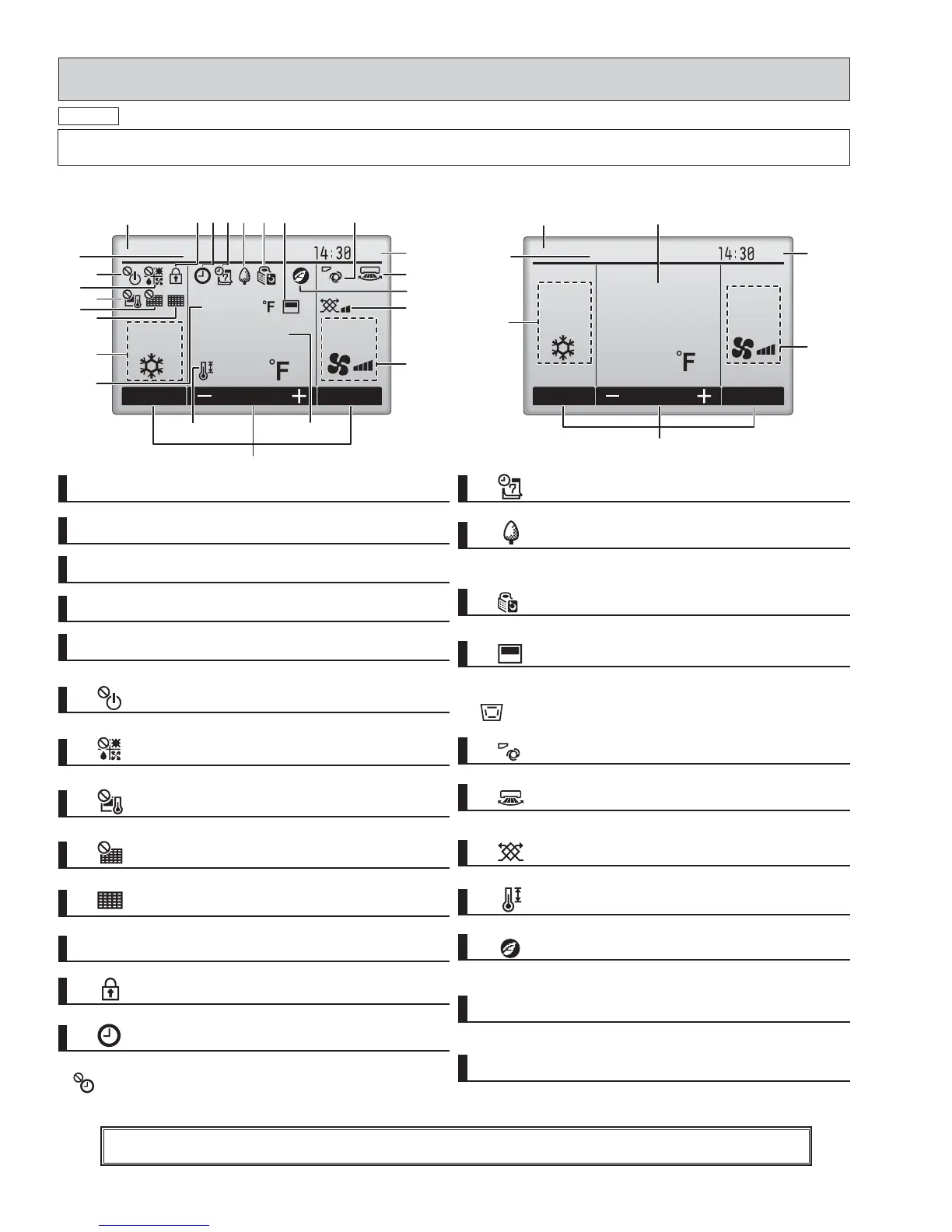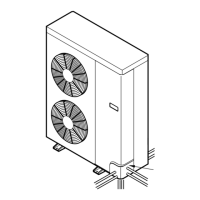6
OCH610G
The main display can be displayed in two different modes: “Full” and “Basic”. The initial setting is “Full”. To switch to the “Basic”
mode, change the setting on the Main display setting. (Refer to operation manual included with remote controller.)
<Full mode> <Basic mode>
All icons are displayed for explanation.
Most settings (except ON/OFF, mode, fan speed, temperature) can be made from the Main menu. (Refer to Page 7.)
1
Operation mode
2
Preset temperature
3
Clock
4
Fan speed
Functions of the corresponding buttons appear here.
5
Button function guide
Appears when the ON/OFF operation is centrally controlled.
Appears when the operation mode is centrally controlled.
Appears when the preset temperature is centrally controlled.
$SSHDUVZKHQWKH¿OWHUUHVHWIXQFWLRQLVFHQWUDOO\FRQWUROOHG
,QGLFDWHVZKHQ¿OWHUQHHGVPDLQWHQDQFH
1
Room temperature
Appears when the buttons are locked.
Appears when the Weekly timer is enabled.
Appears while the units are operated in the energy saving
mode. (Will not appear on some models of indoor units)
Appears when the built-in thermistor on the remote control-
ler is activated to monitor the room temperature (
1
).
appears when the thermistor on the indoor unit is acti-
vated to monitor the room temperature.
Appears when an energy saving operation is performed us-
ing a “3D i-see Sensor” function.
Indicates the louver setting.
Indicates the ventilation setting.
Appears when the preset temperature range is restricted.
Indicates the vane setting.
6
7
8
9
0
2
4
5
7
8
9
)
!
Fri
Mode Temp. Fan
Room
Cool
Set temp. Auto
83
83
1
2
3
4
5
6
7
8
9
0
1
2345 6 7 8
9
)
@
!
#
$
Fri
Cool
Mode Temp. Fan
Set temp.
Auto
$
83
5
4
3
2
1
#
Display
Appears when the On/Off timer or Auto-off timer function is enabled.
3
appears when the timer is disabled by the centralized control system.
appears when the HOLD function is enable.
6
Appears while the outdoor units are operated in the silent mode.
@
Appears for a certain period of time when a centrally-con-
trolled item is operated.
#
Centrally controlled
An error code appears during the preliminary error.
$
Preliminary error display
