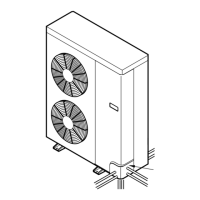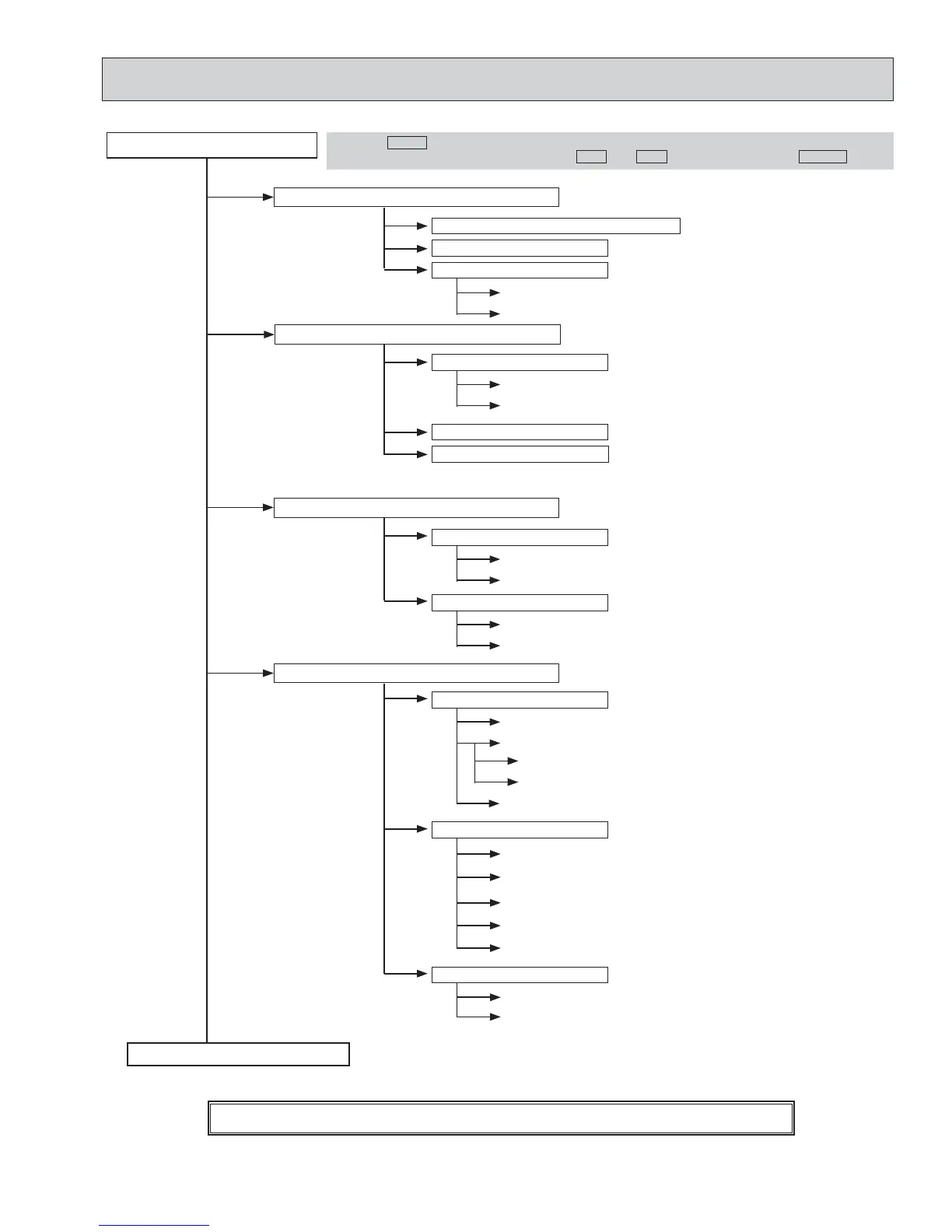 Loading...
Loading...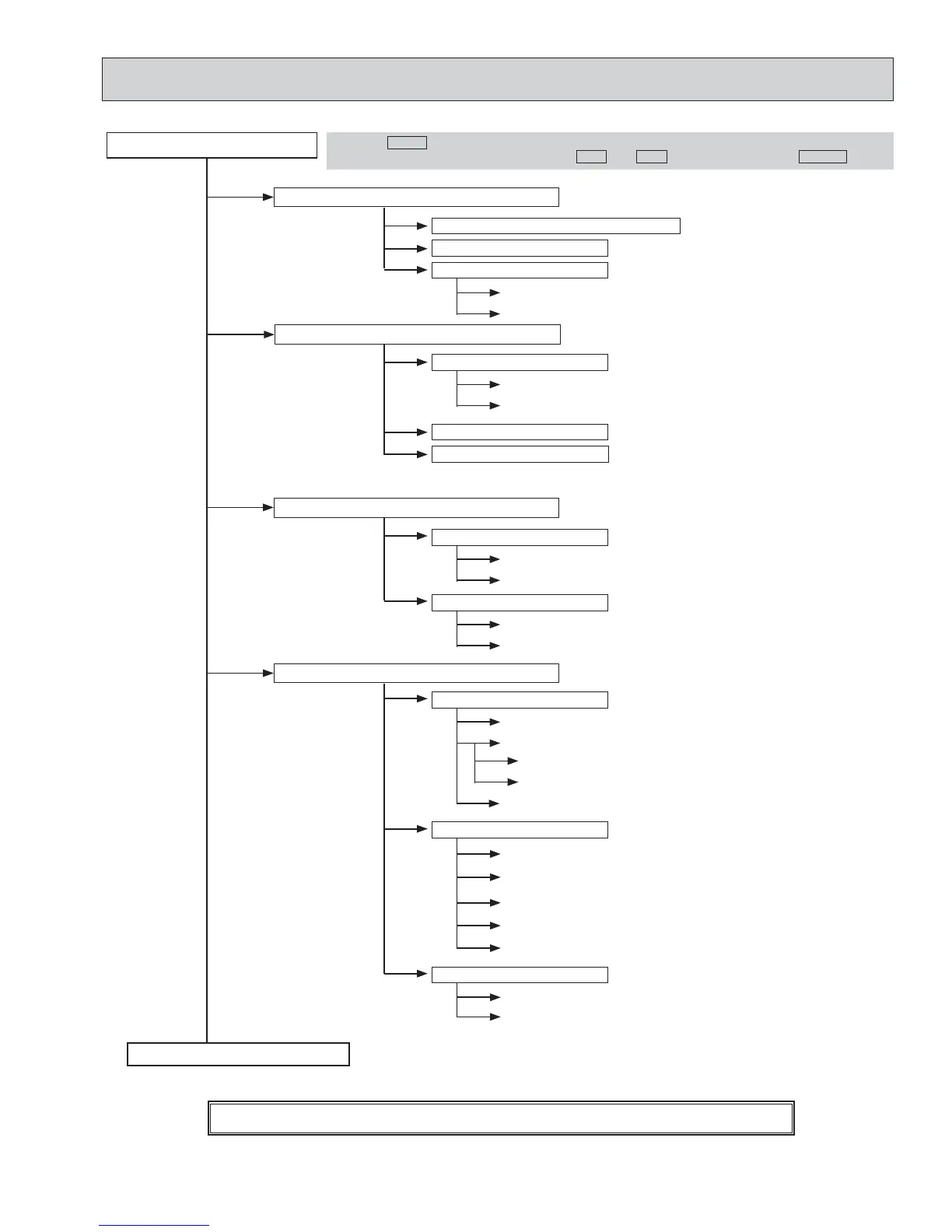
Do you have a question about the Mitsubishi Electric City Multi Series and is the answer not in the manual?
| Refrigerant | R410A |
|---|---|
| Control | Centralized control, individual control |
| Indoor Unit Types | Ceiling Cassette, Ceiling Suspended, Wall Mounted |
| Power Source | Electric |
| Piping Length | Up to 1000m total piping length (depending on the model) |
| Height Difference | Up to 50m |