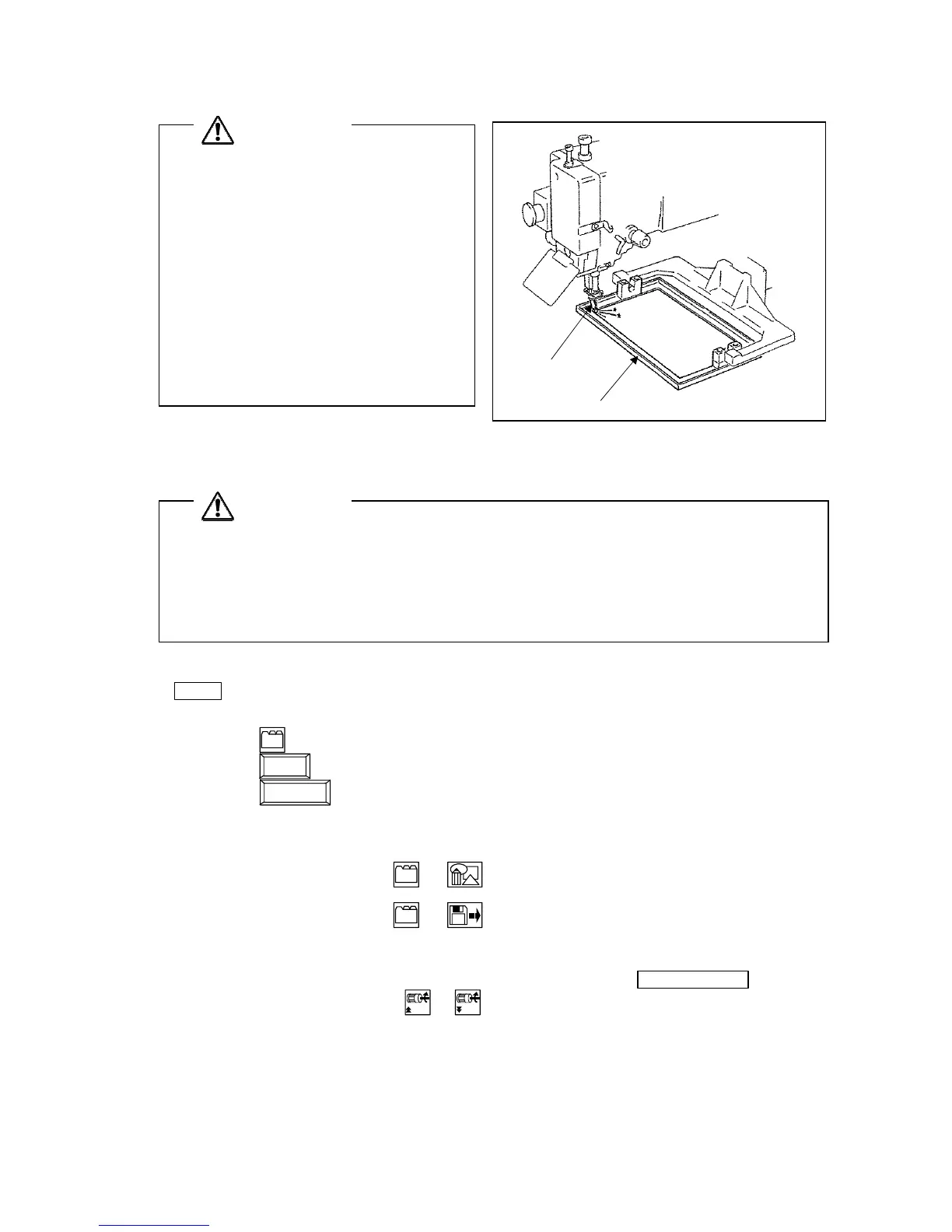- 17 -
CAUTION
★Depending on the shape of the work holder,
the collision may be happened with the work
holder (No.5) and thee presser foot (No.6)
while the work holder is on the way back to
the home position.
★For avoidance of this accident, before
starting the sewing operation, program the
work holder returning home with the
operation panel of the control box to trace
the setting, refer to the [Wiper Setting ] in the
[PROGRAM MODE] on the operation panel.
6)
5
6-2 The sewing operation
CAUTION
★It is very dangerous to operate the sewing machine without the safety guards (Eye guard, Belt cover,
Finger guard etc.).
Please make sure to always operate the sewing machine with the safety guards.
★Please do not put unnecessary articles except for the sewing operation on the tabletop.
★Please keep the hands and the face away from the needle.
1) Turn the power switch (No.1) ON.
NOTE
The collision may be happened with the work holder and presser foot depending on the work
holder shape when the work holder is moved to original position.
a) Press the
MENU
key at the normal mode condition, then MENU
Press the
Program
key.
b) Press the
home position
key.
c) And the press the [HPF]key and select the [ON] key.
2) Program or select the required sewing pattern by selecting following icon.
Programming・・・・・・・・・・
MENU
>>
Selecting pattern ・・・・・・
MENU
>>
The sewing pattern programming or selecting can be performed with the operation panel.
For the details, please refer to the instructions on the technical manual Operation Panel
.
3) Set the sewing speed by selecting
HIGH
or
LOW
icon.
