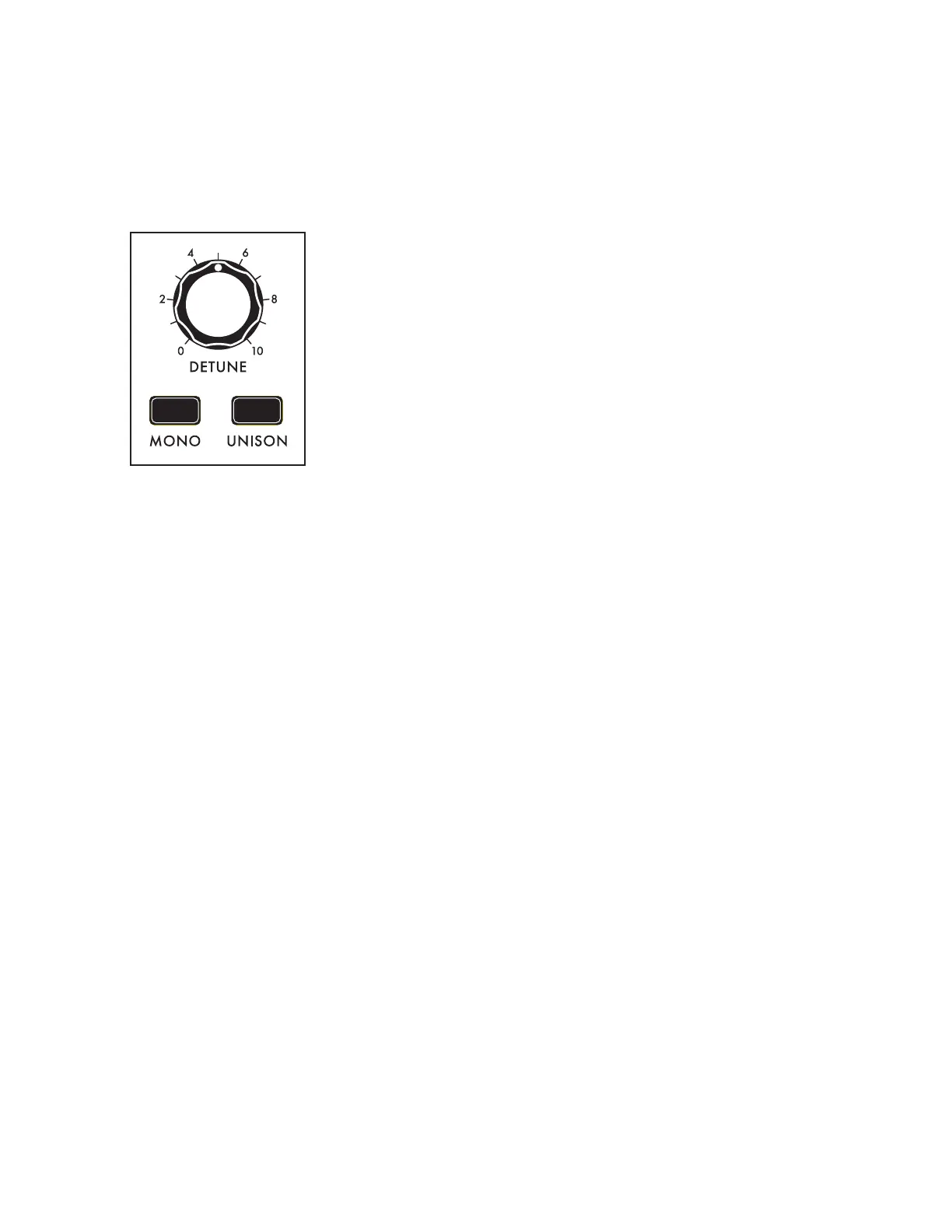64
POLYPHONY
It is polyphony that allows Moog One to play multiple keys at the same time and have them all sound.
All polyphonic synthesizers – including Moog One – have a nite number of voices. This module
controls the ways to maximize performance by allocating voices effectively. But it’s not only about
polyphony. Monophonic, or single-note-at-a-time synthesizer playing, has a style all its own, and
parameters found here can make the most of those performances as well.
MONO (ON/LIT, OFF/UNLIT)
This button acts as a toggle, switching the active Synth between the
Monophonic mode (lit) and Polyphonic mode (unlit). Each mode has
additional parameters to dene behavior, voice allocation, etc.
UNISON (ON/LIT, OFF/UNLIT)
When UNISON button is lit, all of the available voices will play whenever
possible, dividing the total number of voices by the number of keys being
played, and stacking themselves accordingly. These stacked analog
voices can add fullness and depth. For example, if the current Synth is set
to a POLY COUNT (MORE page parameter) of eight voices, playing one
note will sound eight stacked voices. Adding a second note will reallocate
four voices to a Unison stack on the new note, and four voices will
continue to play in a Unison stack on the already held note, etc.
NOTE: Use the UNISON COUNT parameter in the Polyphony MORE page to limit and specify the number
of voices being stacked, per note.
DETUNE (0 to 10)
When the UNISON button is On/Lit, rotating this knob to the right will apply higher levels of detuning
to the stacked Unison voices. The available voices are detuned symmetrically on either side of the
original pitch, keeping it as the tonal center of the stacked voices. Not all voices are detuned by the
same amount, increasing the fullness of the effect. This knob sets the maximum derivation from the
original pitch.
When the UNISON button is Off/Unlit, the DETUNE knob adds a random amount of pitch variance to
each note as it is played. This can create a richer and more natural sound, and can somewhat emulate
the imprecision and drift of early analog components. Rotating this knob to the right will increase the
breadth of the pitch variance range.
NOTE: The Front Panel shows a value range of 0 to 10. Opening the Polyphony MORE Page will open a
graphic image in the left pane of the Center Console display, showing this value being changed from 0%
to 100%.
