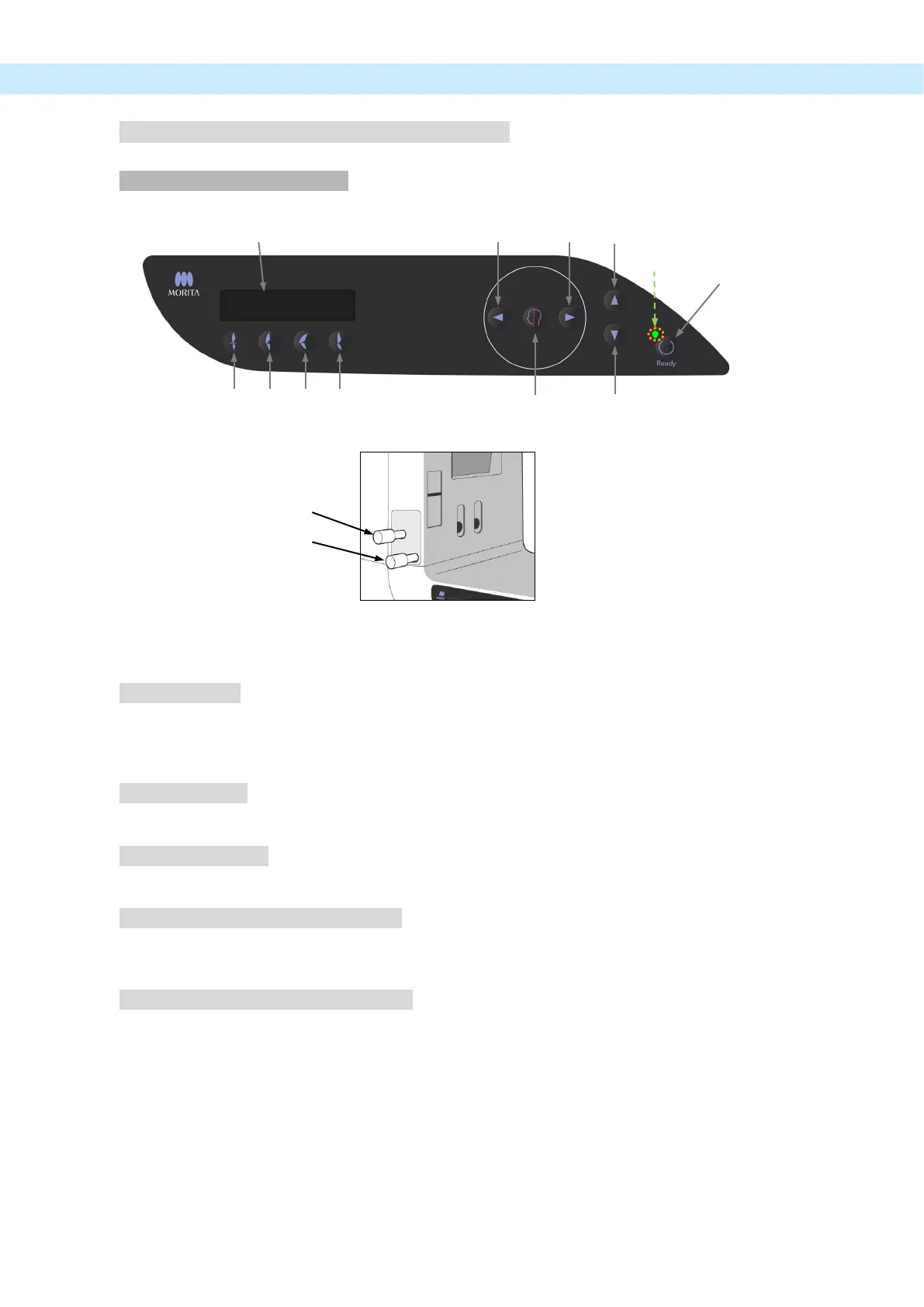(II) Patient Frame and Arm Operation Panels
Patient Frame Operation Panel
1. Ready Key
Before the Ready key is pressed, the green LED for it will be blinking on and off. Press the Ready key in order to
complete patient positioning. The arm will rotate slightly and the positioning beams will light up. Pressing the
Ready key also enables X-ray emission. During image data transmission the LED will go out.
2. Lift Up Key
Hold down to raise the lift.
3. Lift Down Key
Hold down to lower the lift.
4. Image Layer Beam Forward Key
Hold down when unit is in Ready mode to move the beam forward. For panorama, line this beam up with the
distal side of the upper, left canine.
5. Image Layer Beam Backward Key
Hold down when unit is in Ready mode to move the beam backward. For panorama, line this beam up with the
distal side of the upper, left canine.
