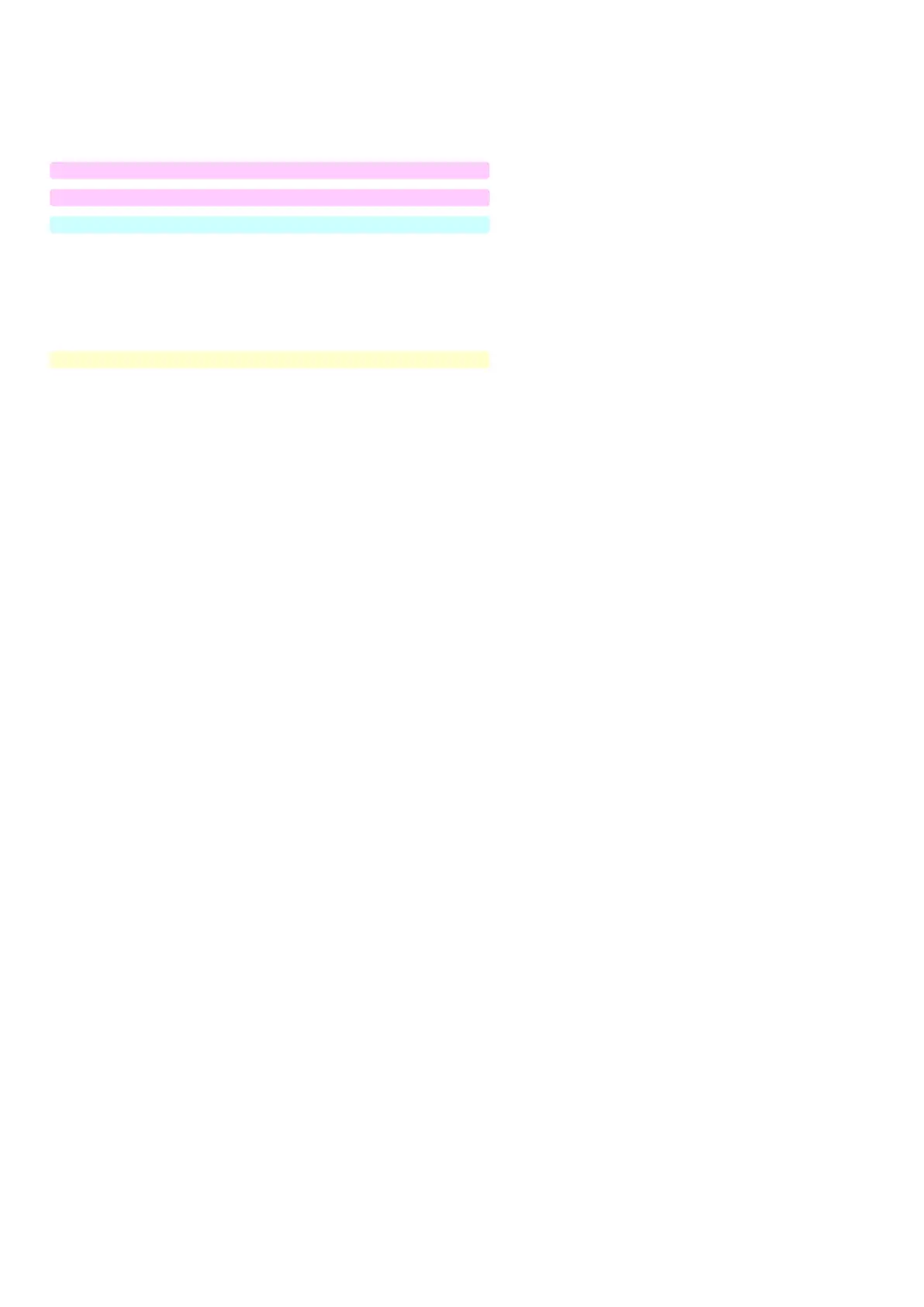Table of Contents
Prevent Accidents ..................................................................................................................................... 1
For Safe Operation ................................................................................................................................... 3
Parts Identification .................................................................................................................................. 6
(I) Parts Identification ......................................................................................................................................... 6
(II) Patient Frame and Arm Operation Panels ...................................................................................................... 9
(III) Parts of Device ............................................................................................................................................. 13
(IV) Patient Positioning Tools and Consumable Parts ......................................................................................... 13
Operation ................................................................................................................................................ 14
(I) Preliminary Procedures ................................................................................................................................ 15
(II) Operation Procedures ................................................................................................................................... 17
Safety Check ........................................................................................................................................................... 17
Panorama Exposures ............................................................................................................................................. 18
(1) Turn Main Switch On .................................................................................................................................. 18
Emergency Stop Switch ....................................................................................................................................... 18
(2) Cassette Insertion ........................................................................................................................................ 19
(3) Panorama Settings ....................................................................................................................................... 22
(3)-1.Auto Exposure (Digital Direct Auto Exposure) .......................................................................................... 22
(3)-2.Manual Exposure ........................................................................................................................................ 23
(3)-3.No X-ray Setting ......................................................................................................................................... 23
(3)-4.Partial Panorama ......................................................................................................................................... 24
(4) Patient Positioning ...................................................................................................................................... 25
(5) Panorama Exposures ................................................................................................................................... 36
(6) Patient Egress and Image Transmission ...................................................................................................... 38
(7) Exposure Regions ....................................................................................................................................... 41
(7)-1.Panorama ..................................................................................................................................................... 41
(7)-2.Maxillary Sinus (posterior) (Mag.: 1.5×, throughout) ....................................................................................... 43
(7)-3.TMJ Quadruple (Mag.: 1.3× , throughout) .................................................................................................. 45
(8) Removing the Digital Cassette .................................................................................................................... 51
Cephalo Exposures (option) .................................................................................................................................. 52
(1) Turn Main switch On .................................................................................................................................. 52
Emergency Stop Switch ....................................................................................................................................... 53
(2) Cassette Insertion ........................................................................................................................................ 54
(3) LA (Lateral) Exposure................................................................................................................................. 56
(4) Patient Positioning ...................................................................................................................................... 57
(5) X-ray emission ............................................................................................................................................ 61
(6) Patient Egress and Image Transmission ...................................................................................................... 63
(7) PA (posteroanterior) Exposure .................................................................................................................... 65
(8) Removing the Digital Cassette .................................................................................................................... 68
Calibrating Digital Cephalo Data for Software Analysis ............................................................................................ 69
(III) After Use ...................................................................................................................................................... 70
Turn Main switch Off ........................................................................................................................................... 70
