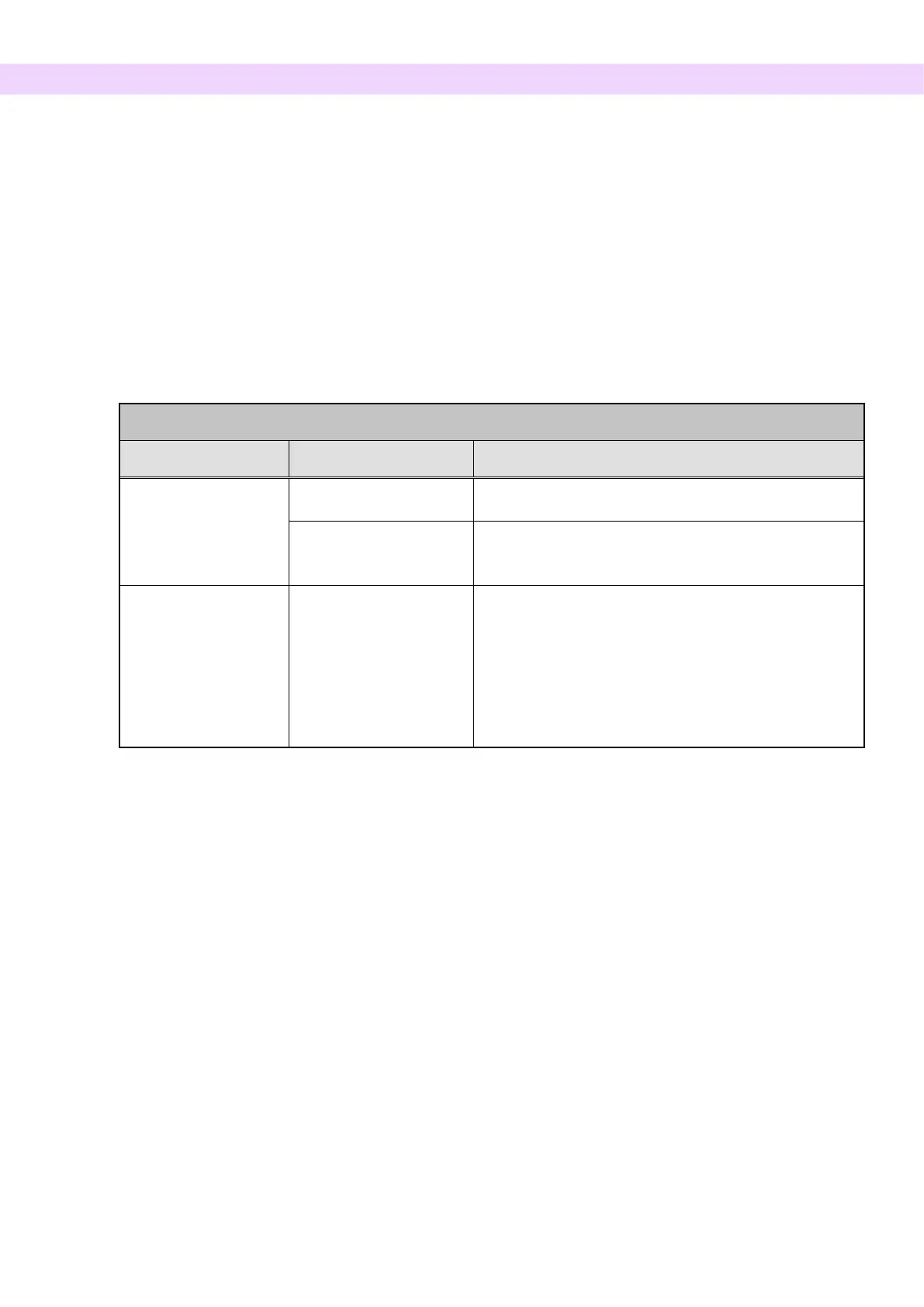Trouble shooting
If the equipment operation does not seem to be normal, check or adjust the following before requesting a repair
service.
♦ If the equipment does not operate properly after the inspection, adjustment, or parts replacement or if you
cannot perform the inspection yourself, contact your local dealer or J. MORITA OFFICE.
♦ The inside parts of the equipment are charged with high voltage. Do not attempt to perform maintenance or
adjustment that is not described in the troubleshooting table.
♦ If an accident occurs, the equipment must not be used until repairs have been completed by a qualified and
trained technician provided by the manufacturer.
♦ Before conducting the inspection or adjustment, confirm that the Main LED (blue) on the control box is lit.
♦ Contact your local dealer or J. MORITA OFFICE for repairs if the apparatus does not work normally even after
performing the steps recommended below.
Main Unit
Problem Possible Cause Remedy
No power when main
switch is turned on.
No power supply Check the breaker on the distribution panel.
Emergency Switch has
been pressed.
Release emergency switch and turn on main switch.
Switches don’t work
Arm doesn’t go to
starting point
Some function or process
is in progress
Wait a while. If normal operation is not restored, turned
the unit off, wait 1 minute, and then turn it on again.
* In the Double-Ready
*1
mode, other operation keys are
disabled except for the Ready key.
Press the Ready key.
*1
The Double-Ready function is not enabled by default. To
enable the Double-Ready function, contact your local dealer
or J. MORITA OFFICE.
