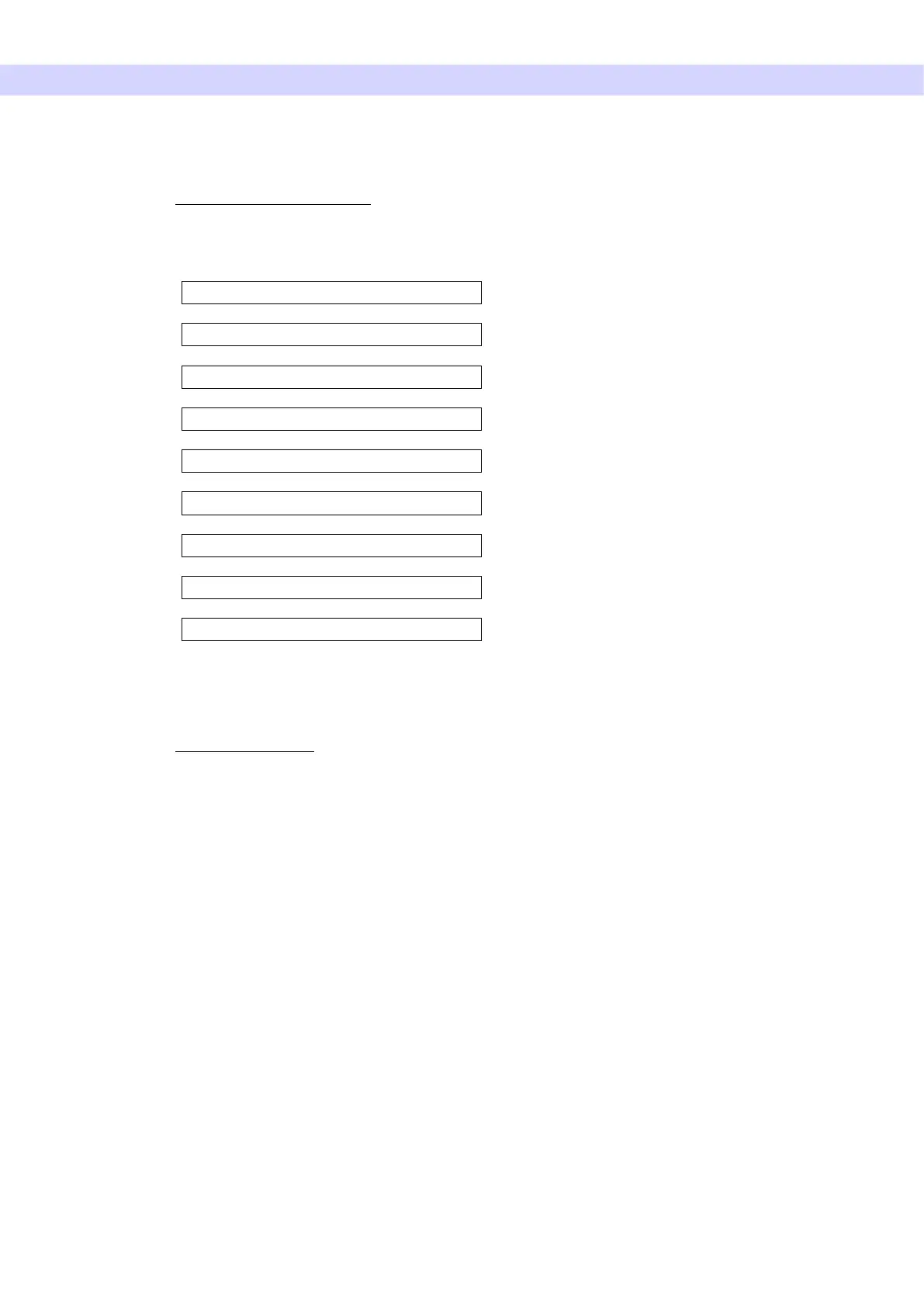DDAE Verification Procedure
1. DDAE Verification
DDAE (Digital Direct Auto Exposure) is verified by this procedure.
1) DDAE Verification Flowchart
Start
↓
Set the test pieces
↓
Setup i-Dixel
↓
Make a panorama scan
↓
Check DAP value
↓
Switch the test piece
↓
Make another scan
↓
Check and compare DAP values
↓
End
2) Warning and Caution
If any errors occur during the verification procedure, turn off Veraviewepocs immediately.
After checking the conditions, restart the procedure from “Start”.
