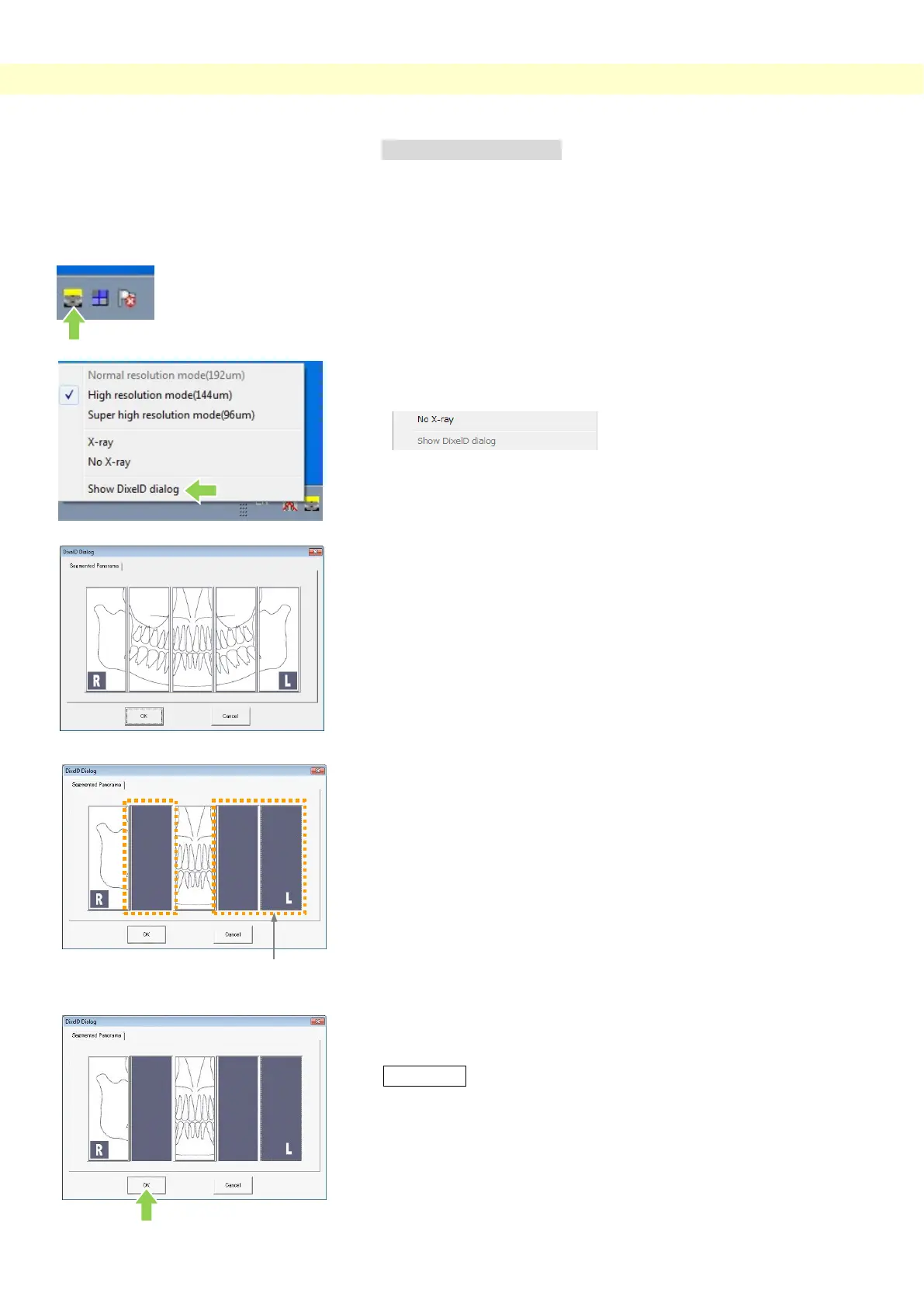Panorama Exposures
(3)-4. Partial Panorama
Partial panorama function divides a panoramic image into five
areas and only selected areas will be exposed to reduce the
X-ray dose.
Right-click the resolution icon in the task tray.
Select “Show DixelD dialog” from the shortcut menu.
* If “Show DixelD dialog” selection is grayed out:
The DixelD Dialog window is already open. It may be covered by
another window (i.e., i-Dixel). Minimize other windows to show the
DixelD Dialog window.
The DixelD Dialog window appears.
Select areas that you do not want to include in the X-ray.
Click the area again to cancel the selection.
* Note that the partial panorama setting is not sent to the unit
yet. Be sure to perform the following:
Click OK.
A two-toned beep will sound from the unit.
Usage Note
♦ The setting for the partial panorama function will reset
after the exposure. You need to choose the setting from the
DixelD Dialog window every time when using this
function.
Selected regions are turned black
and will not be exposed.
