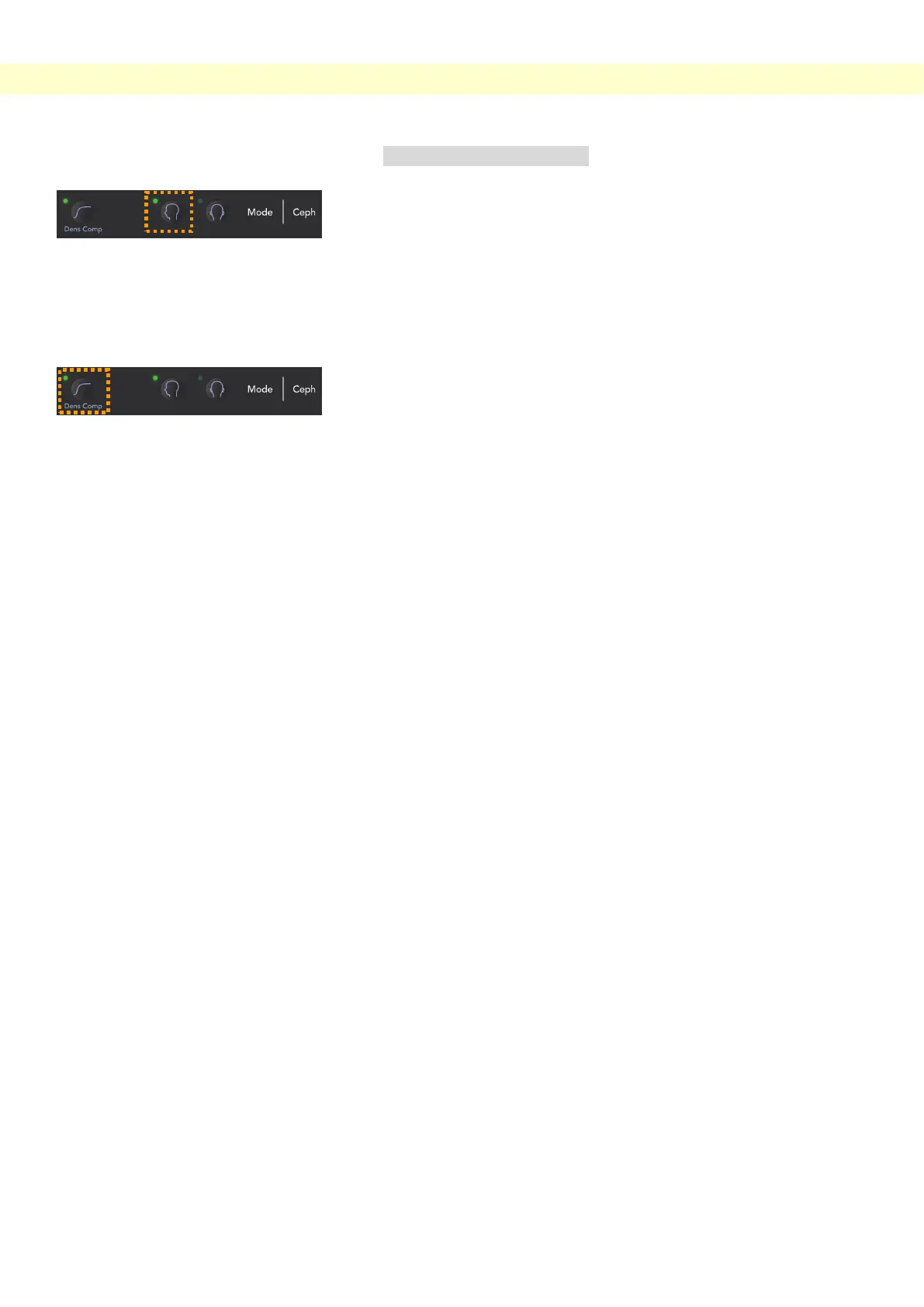Cephalo Exposures
(3) LA (Lateral) Exposure
1. Press the LA key.
2. Turn the Dens Comp key on to select both the required soft
and hard tissues for making cephalo measurements.
(Dens Comp: automatic density compensation)
* When the Dens Comp key is turned on, the arm operation
panel will display “90 kV.”
* For children, it may be better to set the tube voltage for 80
kV.
* Cephalo exposures cannot be made with Auto Exposure.
* In Cephalo mode, the No X-ray function can be used to
check the movement of the cassette holder and the secondary
slit plate without emitting X-rays.
