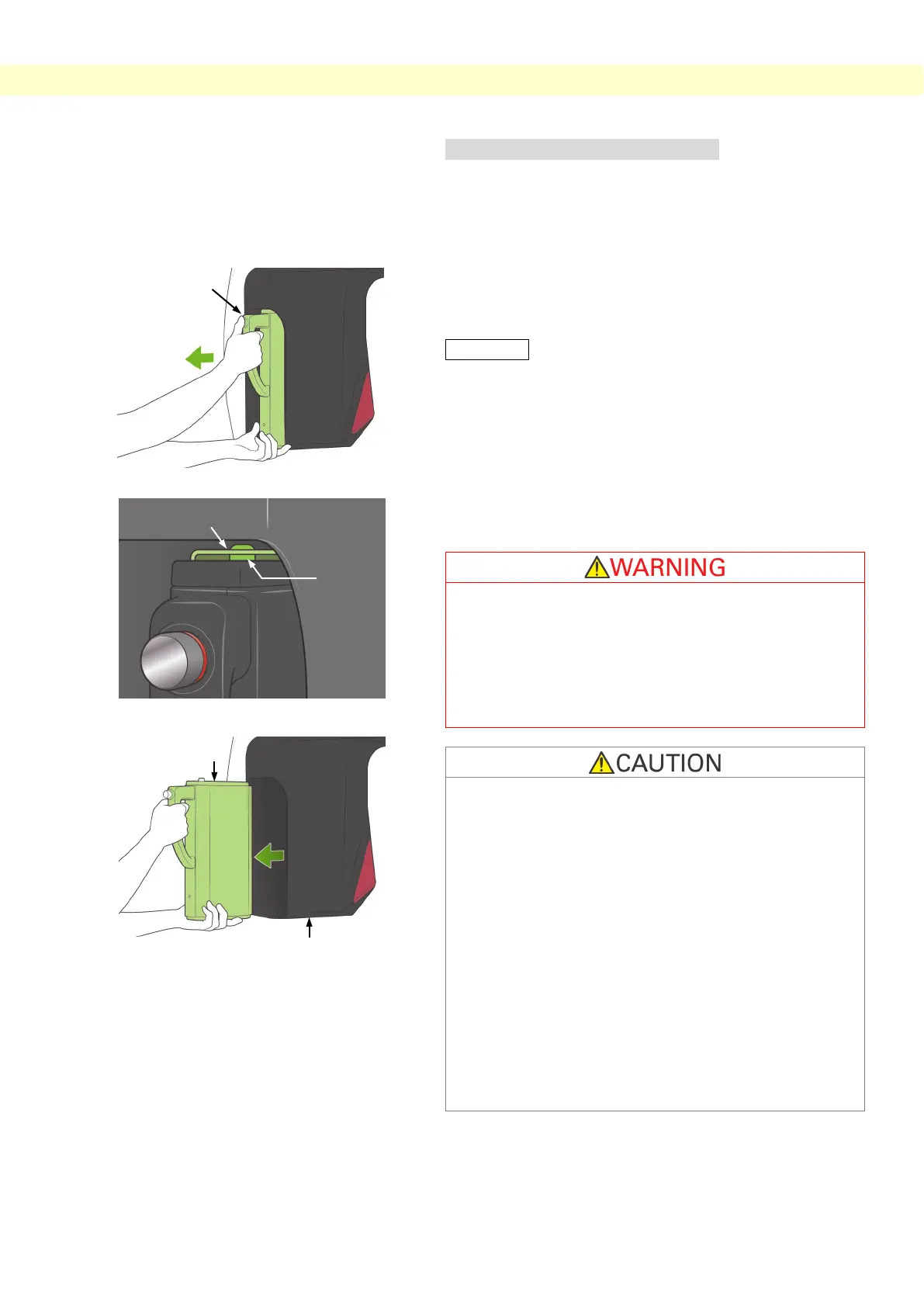Panorama Exposures
(8) Removing the Digital Cassette
* This procedure is not required for panorama models since
the built-in X-ray detector is used with those models.
* Make sure the green LED on the cassette is either blinking or
out.
1. Support the cassette holder with one hand and press the
release button. Pull the cassette out a little and then release
the button.
Usage Note
♦ Make sure you press the button down far enough;
otherwise, the attachment rod may not come all the way
out of its hole, and the cassette will not come out.
2. Hold the cassette with both hands and carefully slide it out
along the rail on the bottom of the cassette holder.
• Do not bump, jiggle, vibrate or use excessive force.
• Use both hands to put the cassette in and take it out.
The cassette weighs about 2 kg, and it could injure
your foot if you dropped it. The sensor would also be
damaged.
• Do not swing the cassette around. The vibrations
could disturb the sensor’s adjustment.
• Do not store under conditions of high temperature and
humidity.
Storage Conditions:Temperature: -10°C to +50°C
(+14°F to +122°F).
Relative Humidity: 5% to 85% (without condensation).
No frequent or continuous exposure to direct sunlight.
• Do not get water, detergents or chemical solutions on
the cassette. These could seep inside and damage it.
• Put the cassette in and take it out with great care.
Using excessive force could damage the connection
components.
• Clean by wiping with a soft, dry cloth. Do not touch the
connection components directly with bare fingers etc.
Static electricity could damage the sensor.
• Do not allow dust or other debris to collect on the
connection components; this could cause poor
contact.
Button
