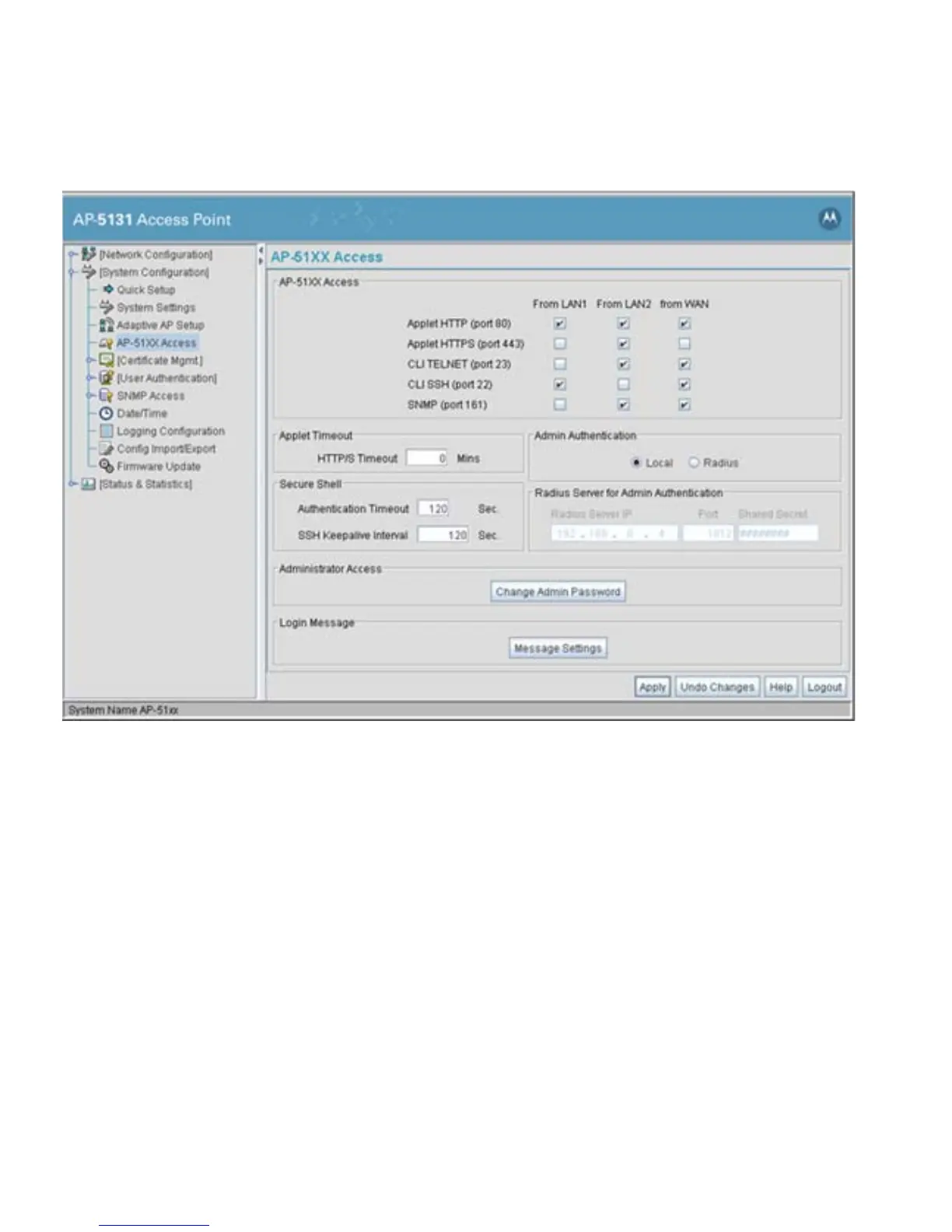AP-51xx Access Point Product Reference Guide
4-10
2. Use the access point Access field checkboxes to enable/disable the following on the
access point’s LAN1, LAN2 or WAN interfaces:
Applet HTTP (port 80) Select the LAN1, LAN2 and/or WAN checkboxes to enable access
to the access point configuration applet using a Web browser.
Applet HTTPS (port
443)
Select the LAN1, LAN2 and/or WAN checkboxes to enable access
to the access point configuration applet using a Secure Sockets
Layer (SSL) for encrypted HTTP sessions.
CLI TELNET (port 23) Select the LAN1, LAN2 and/or WAN checkboxes to enable access
to the access point CLI via the TELNET terminal emulation TCP/IP
protocol.
CLI SSH (port 22) Select the LAN1, LAN2 and/or WAN checkboxes to enable access
to the access point CLI using the SSH (Secure Shell) protocol.
