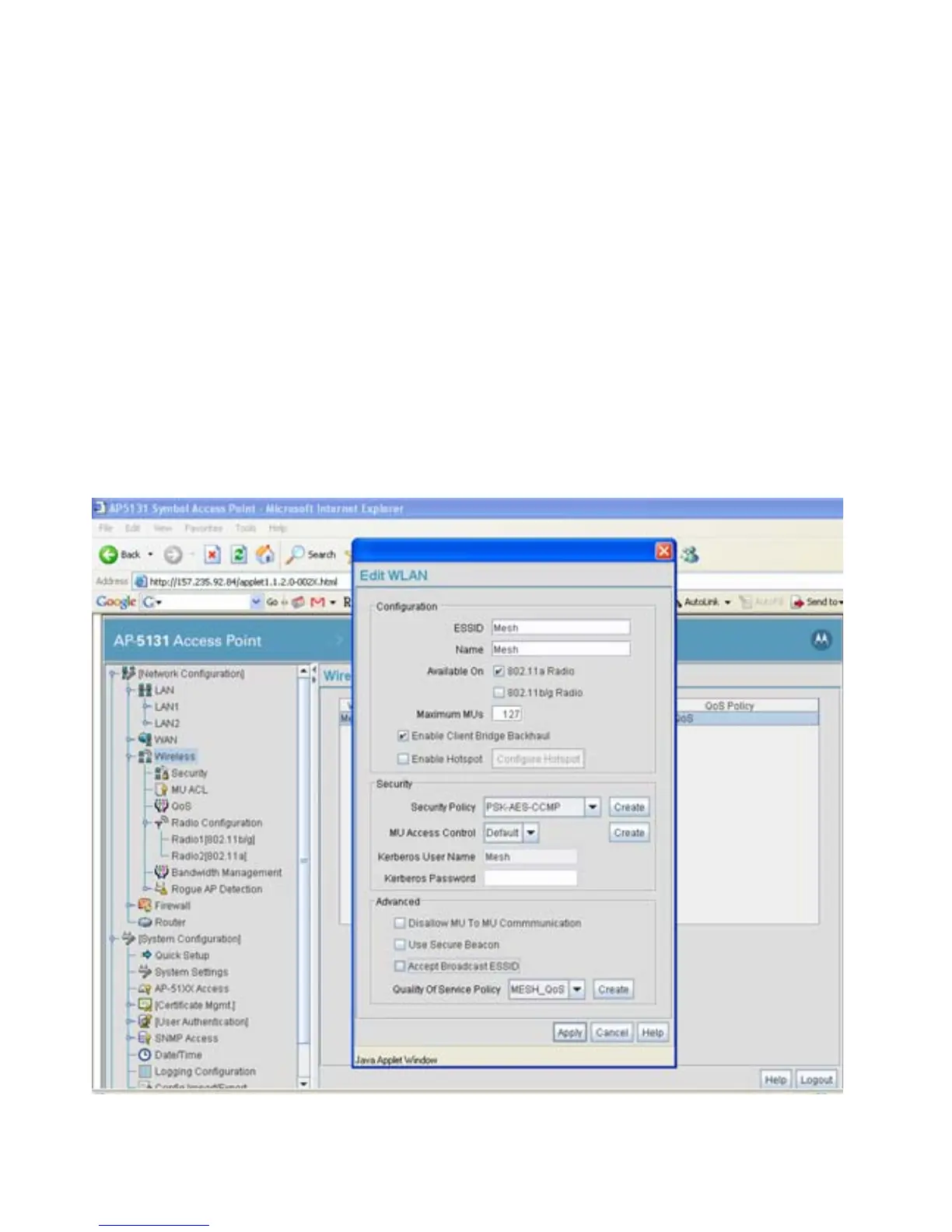AP-51xx Access Point Product Reference Guide
9-32
9.3.2.1 Configuring AP#1
The setup of AP#1 within this usage scenario is exactly the same as the AP#1 configuration within
Scenario 1 - Two Base Bridges and One Client Bridge for step by step instructions for configuring
AP#1, see Configuring AP#1: on page 9-21. Once completed, return to
Configuring AP#2 on page 9-32 within this section.
9.3.2.2 Configuring AP#2
AP#2 requires the following modifications from AP#2 in the previous scenario to function in base
bridge/client bridge repeater mode.
1. Enable client bridge backhaul on the mesh supported WLAN.
