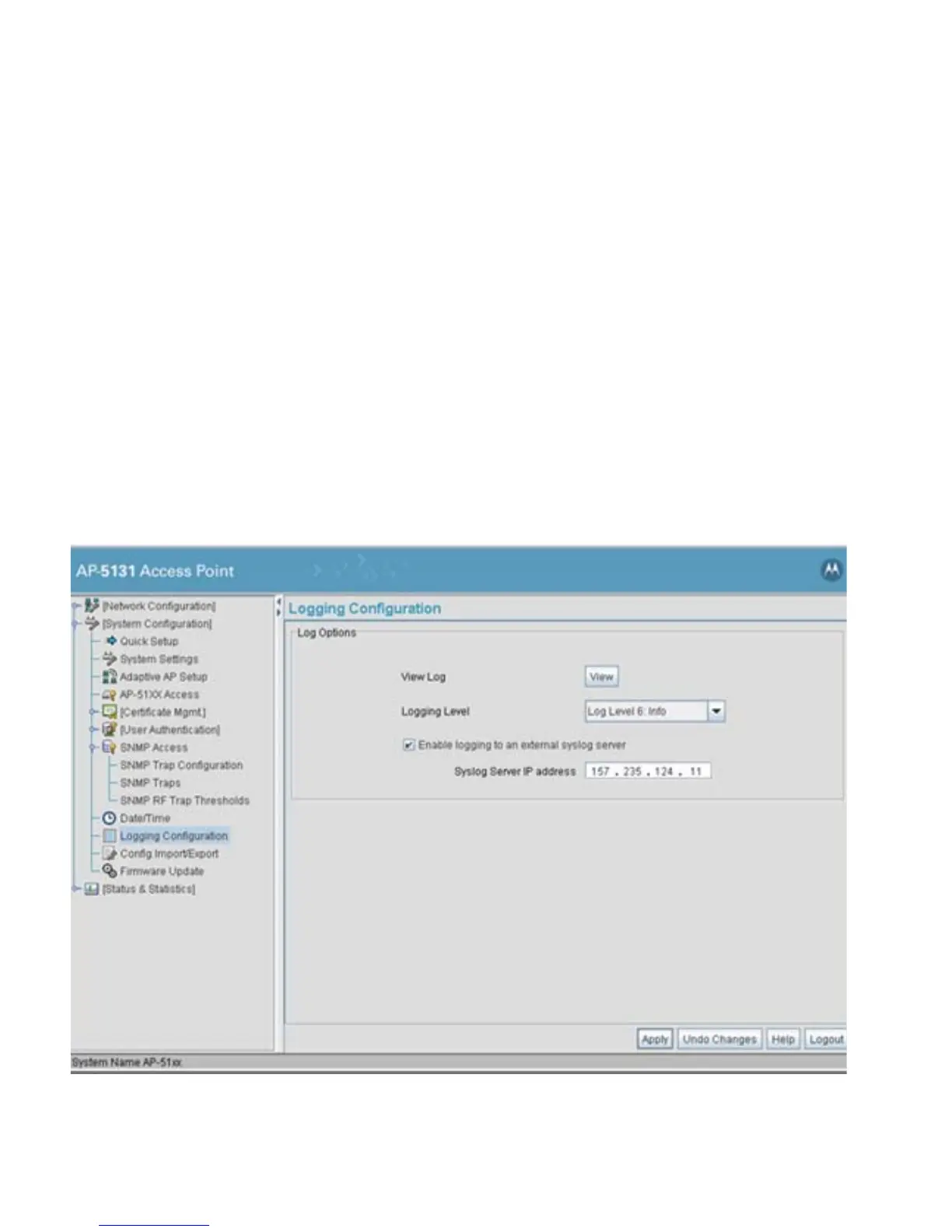AP-51xx Access Point Product Reference Guide
4-42
8. Click Logout to securely exit the access point Access Point applet. A prompt displays
confirming the logout before the applet is closed.
4.7 Logging Configuration
The access point provides the capability for periodically logging system events that prove useful in
assessing the throughput and performance of the access point or troubleshooting problems on the
access point managed Local Area Network (LAN). Use the Logging Configuration screen to set the
desired logging level (standard syslog levels) and view or save the current access point system log.
To configure event logging for the access point:
1. Select System Configuration - > Logging Configuration from the access point menu
tree.
2. Configure the Log Options field to save event logs, set the log level and optionally port the
access point’s log to an external server.
