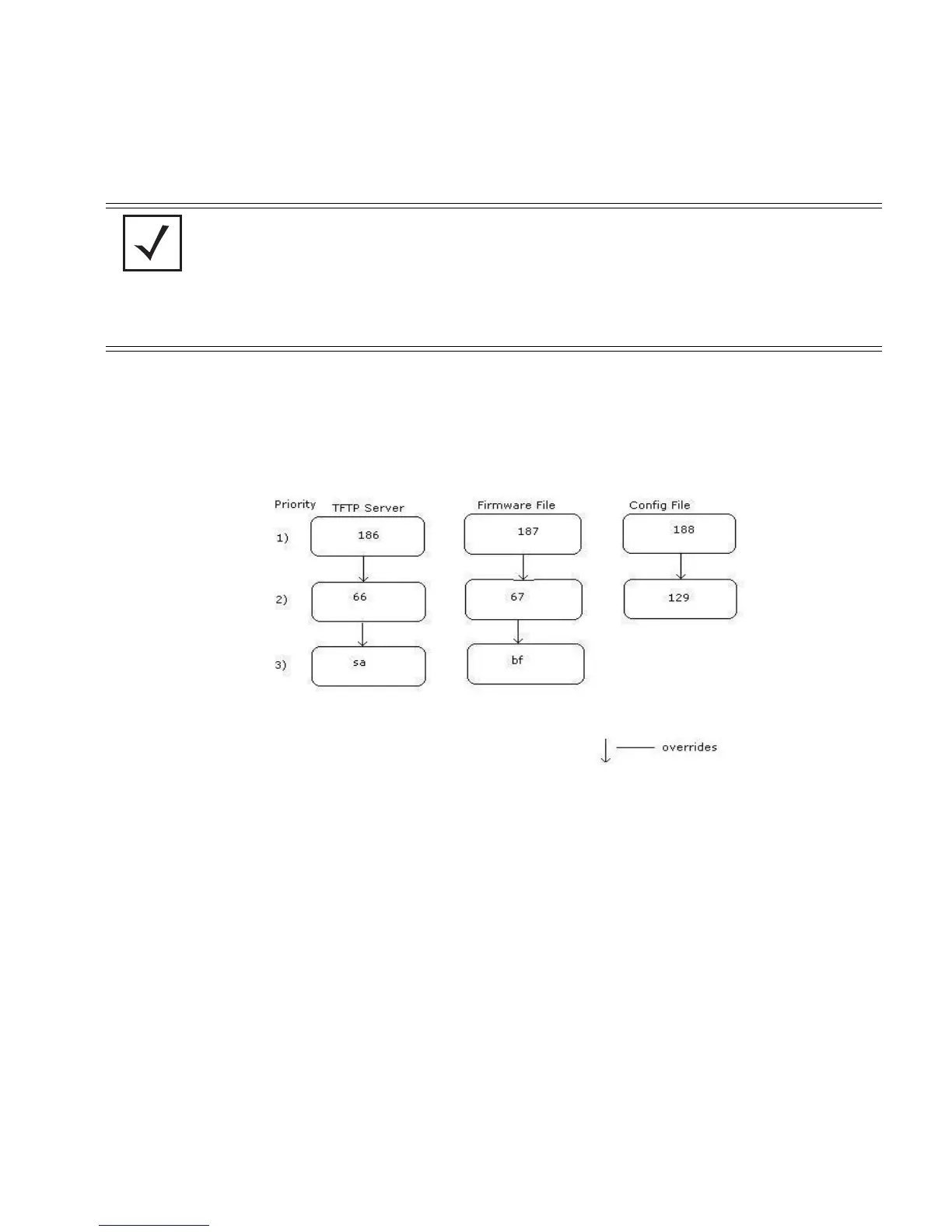Usage Scenarios
B-9
B.1.2.2 BootP Priorities
The following flowchart displays the priorities used by the access point when the BootP server is
configured for multiple options:
If the BootP Server is configured for options 186 and 66 (to assign TFTP server IP addresses) the
access point uses the IP address configured for option 186. Similarly, if the BootP Server is configured
for options 188 and 129 (for the configuration file) the AP uses the file name configured for option 188.
B.2 Configuring an IPSEC Tunnel and VPN FAQs
The access point has the capability to create a tunnel between an access point and a VPN endpoint.
The access point can also create a tunnel from one access point to another access point.
The following instruction assumes the reader is familiar with basic IPSEC and VPN terminology and
technology.
• Configuring a VPN Tunnel Between Two Access Points
• Configuring a Cisco VPN Device
NOTE If the firmware files are the same, the firmware will not get updated. If
the configuration file name matches the last used configuration file on the
access point or if the configuration file versions are the same, the access
point configuration will not get updated. The LAN Port needs to be
configured as a BootP client. There's no BootP support on the WAN Port.
The WAN supports only DHCP.
