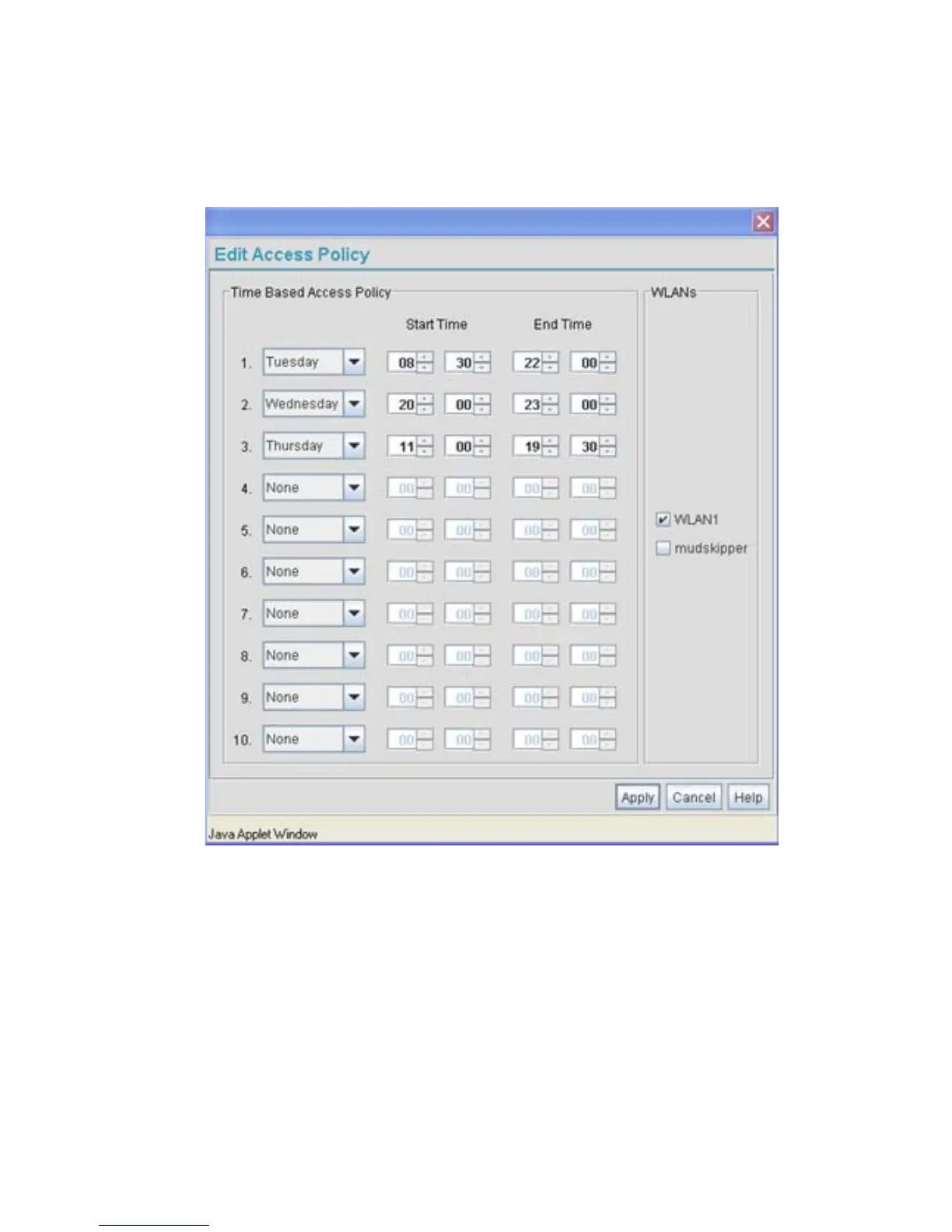Configuring Access Point Security
6-79
4. Define up to 10 access policies for the selected group within the Time Based Access
Policy field.
Use the drop-down menus on the left-hand side of the screen to define the day of the week
for which each policy applies. If continual access is required, select the All Days option. If
continual access is required during Monday through Friday, but not Saturday or Sunday,
select the Weekdays option.
Use the Start Time and End Time values to define the access interval (in HHMM format)
for each access policy. Each policy for a given group should have unique intervals. Policies
can be created for different intervals on the same day of the week.
