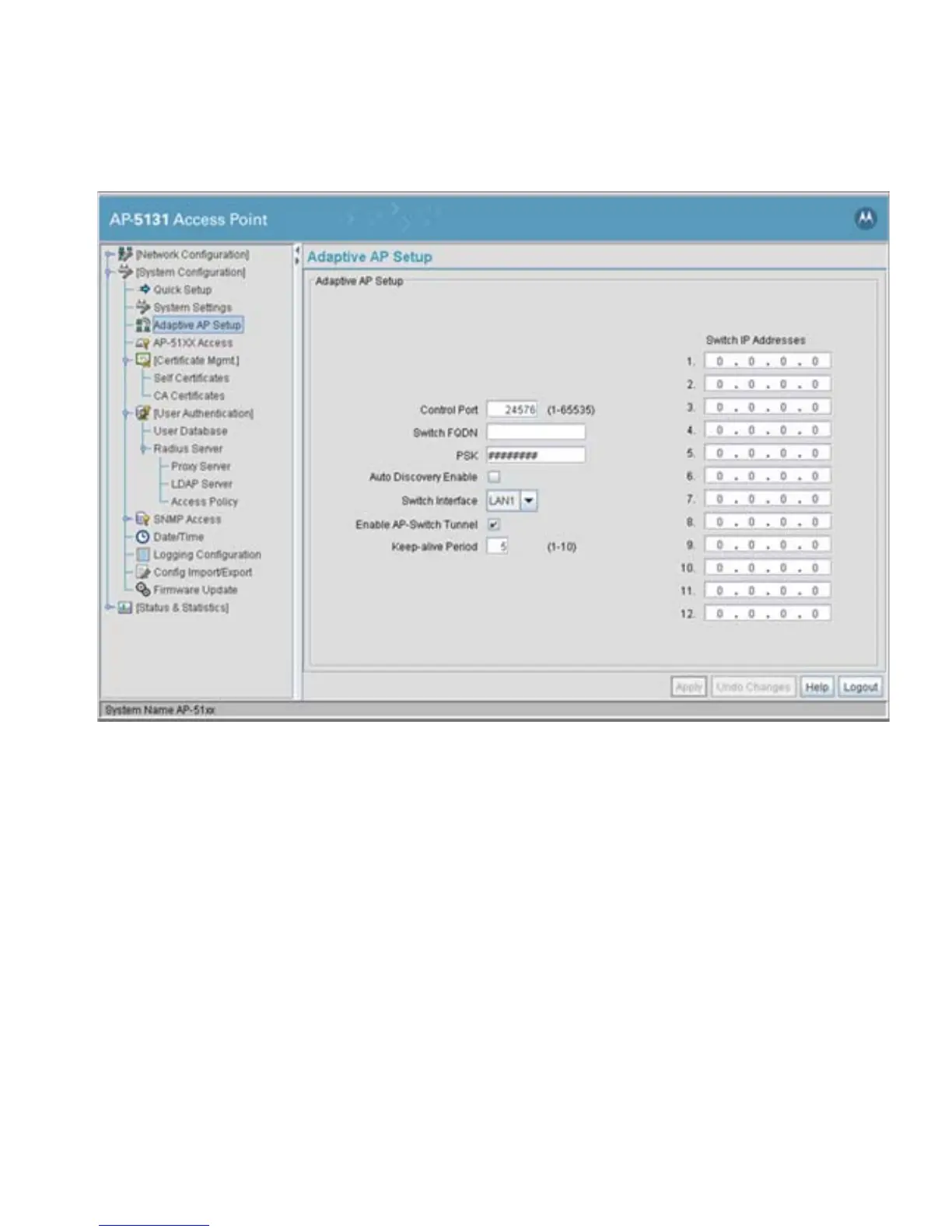System Configuration
4-7
2. Define the following to prioritize a switch connection scheme and AP interface used to adopt
to the switch.
Control Port Define the port used by the switch FQDN to transmit and receive
with the AAP. The default control port is 24576.
Switch FQDN Add a complete switch fully qualified domain name (FQDN) to add
a switch to the 12 available switch IP addresses available for
connection. The access point resolves the name to one or more IP
addresses if a DNS IP address is present. This method is used when
the access point fails to obtain an IP address using DHCP.
PSK Before the access point sends a packet requesting its mode and
configuration, the switch and the access point require a secure link
using a pre-shared key.
