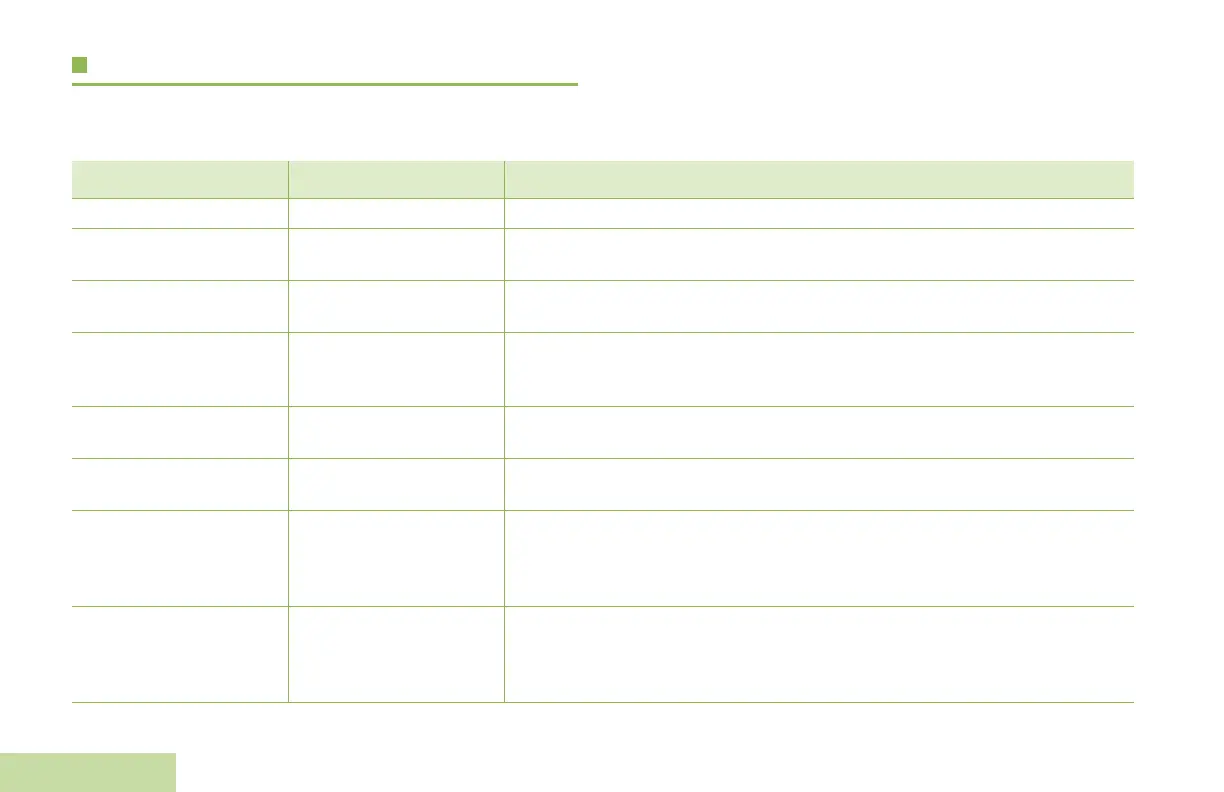Identifying Status Indicators
English
20
Alert Tones
An alert tone is a sound or group of sounds. Your radio uses alert tones to inform you of your radio’s conditions. The following table
lists these tones and when they occur.
You Hear Tone Name When
Two high-pitched tones Private Conversation™ When a Private Call is received.
Four high-pitched tones
every five seconds
Call Alert When a Call Alert page is received.
Single, high-pitched
tone
Central Acknowledge When a Call Alert, emergency alarm, reprogram request, or status/message
transmission is received by the system’s central controller.
Four high-pitched tones Mobile Unit Acknowledge When a Call Alert page is received by the intended unit, or the emergency
alarm, reprogram request, or status/message transmission is acknowledged by
the intended dispatcher.
Sound similar to a
telephone busy signal
System Busy When the PTT button is pressed, indicates transmission fail because all system
radio channels are in use. Release the PTT button and wait for call back.
A series of two short,
high-pitched tones
Automatic Call Back When a channel is now available for your previously requested transmission.
A series of two short,
high-pitched tones
(same as automatic call
back)
Talk Permit (Optional) When the PTT button is pressed, indicates the system is accepting your
transmission.
A series of low-pitched
tones followed by a
series of high-pitched
tones
Scan Alert On When Scan feature is activated through the preprogrammed button.
