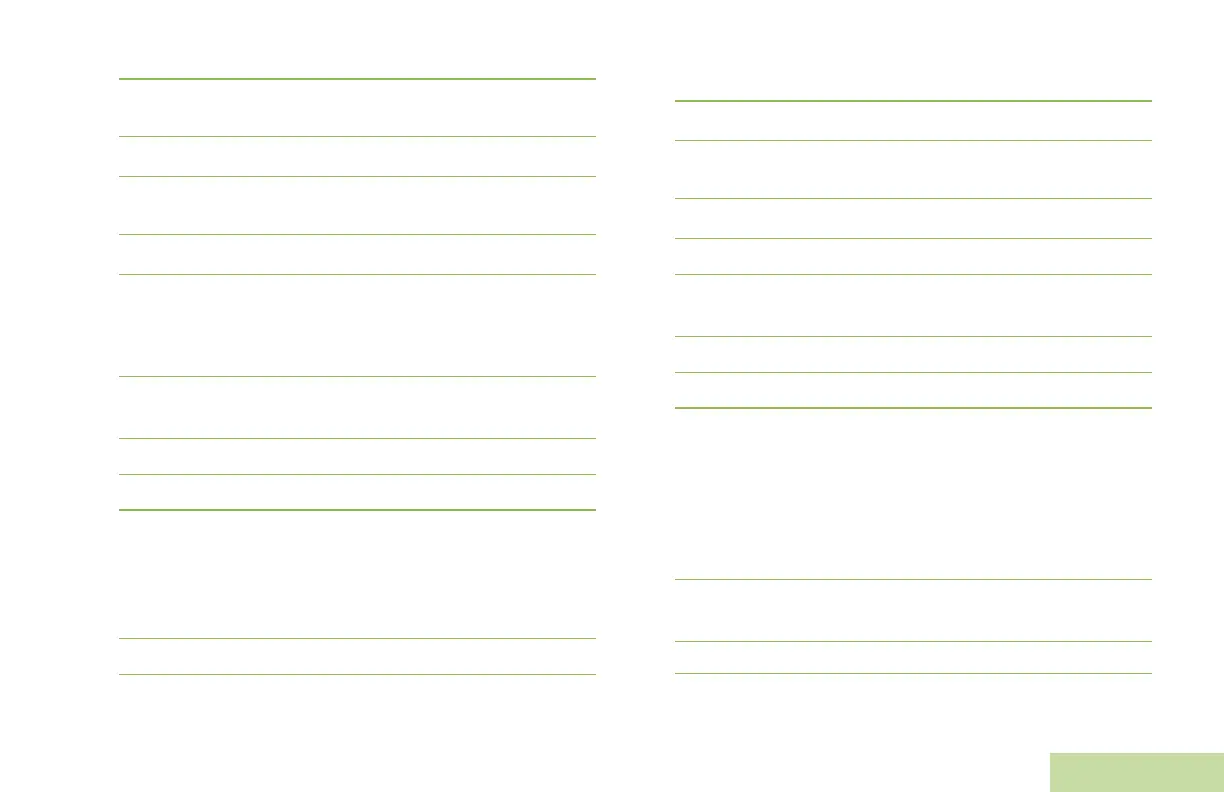Advanced Features
English
77
2 Press the Menu Select button directly below LOC.
3 Press the Menu Select button directly below OPTN. The
display shows Options screen.
4 > or < to WAYPOINTS.
5 Press the Menu Select button directly below SEL. The
display shows Waypoints screen.
6 > or < to desired waypoints.
7 Press the Menu Select button directly below OPTN.
OR
Press the Menu Select button directly below DEL and then
skip to step 9.
8 > or < to DELETE. The display shows <WAYPOINT NAME>
CONFIRM DEL?.
9 Press the Menu Select button directly below YES to delete.
10 The display shows <WAYPOINT NAME>DELETED.
Deleting All Saved Waypoint
Procedure:
1 > or < to LOC.
2 Press the Menu Select button directly below LOC.
3 Press the Menu Select button directly below OPTN. The
display shows Options screen.
4 > or < to WAYPOINTS.
5 Press the Menu Select button directly below SEL. The
display shows Waypoints screen.
6 > or < to desired waypoints.
7 Press the Menu Select button directly below OPTN.
8 > or < to DELETE ALL. The display shows ALL SAVED
WAYP CONFIRM DEL?.
9 Press the Menu Select button directly below YES to delete.
10 The display shows ALL SAVED WAYP DELETED.
Measuring the Distance and Bearing from a Saved
Waypoint
Procedure:
While in the current location display:
1 Press the Menu Select button directly below OPTN.
2
> or < to DIST FRM HERE and press the Menu Select button
directly below SEL.
3 The display shows a waypoints.
