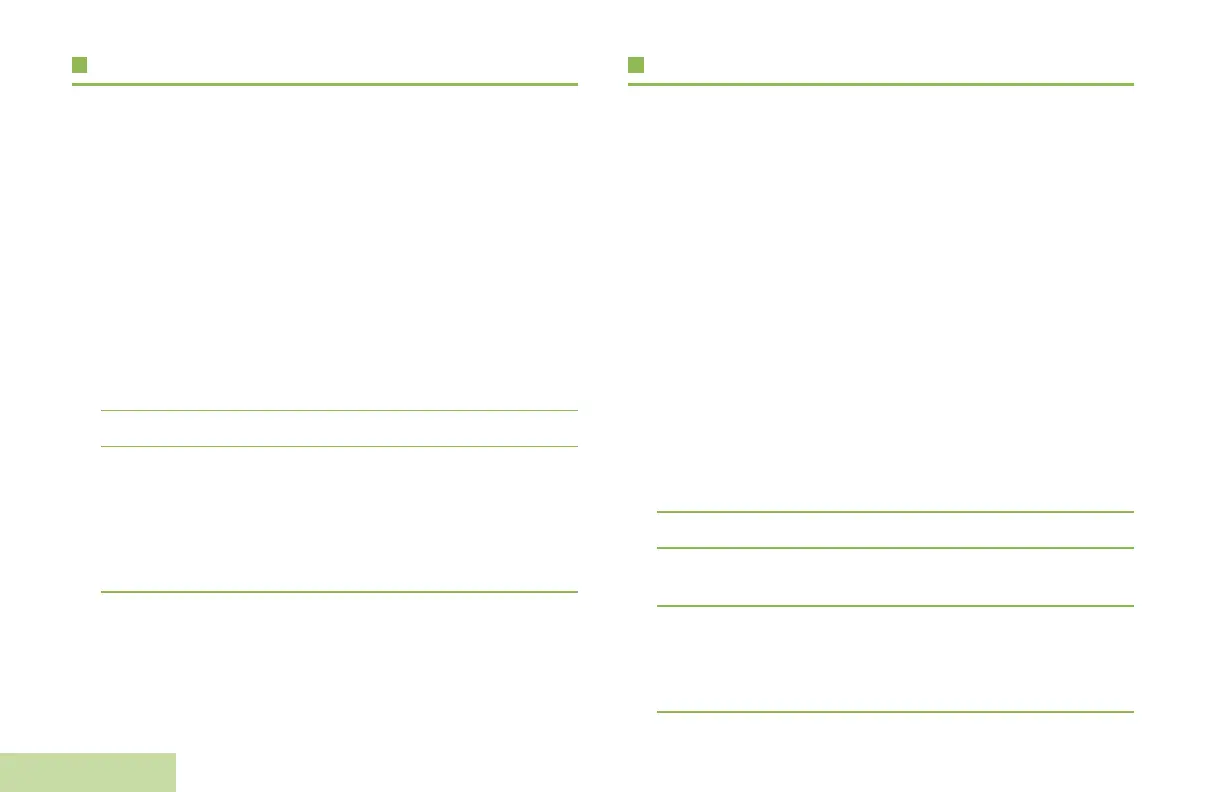General Radio Operation
English
30
Repeater or Direct Operation
The REPEATER operation increases the radio’s range by
connecting with other radios through a repeater. The transmit
and receive frequencies are different.
The DIRECT or “talkaround operation” allows you to bypass the
repeater and connect directly to another radio. The transmit and
receive frequencies are the same.
Procedure:
Press the preprogrammed Repeater/Direct switch to toggle
between talkaround and repeater modes.
OR
Follow the procedure below.
1 < or > to DIR.
2 Press the Menu Select button directly below DIR.
3 The Dir indicator lights to show REPEATER MODE if the
radio is currently in Repeater mode.
OR
The Dir indicator lights to show DIRECT MODE and the
Talkaround icon if the radio is currently in Direct mode
(during conventional operation only).
You can repeat step 2 to toggle between the two modes. Once
in Direct Mode, press PTT button to start conversation with the
radios nearby.
Monitoring Features
Radio users who switch from analog to digital radios often
assume that the lack of static on a digital channel is an
indication that the radio is not working properly. This is not the
case.
Digital technology quiets the transmission by removing the
“noise” from the signal and allowing only the clear voice or data
information to be heard.
Monitor a channel to ensure the channel is clear before
transmitting.
Monitoring a Channel
Procedure:
Lift the microphone control head off hook.
Conventional Modes Only:
1 Listen for activity on that channel.
2 Adjust the Volume Knob if necessary.
3 If you hear no activity, press and hold the PTT button to start
your conversation.
OR
Trunked Modes Only:
1 Press the PTT button.
