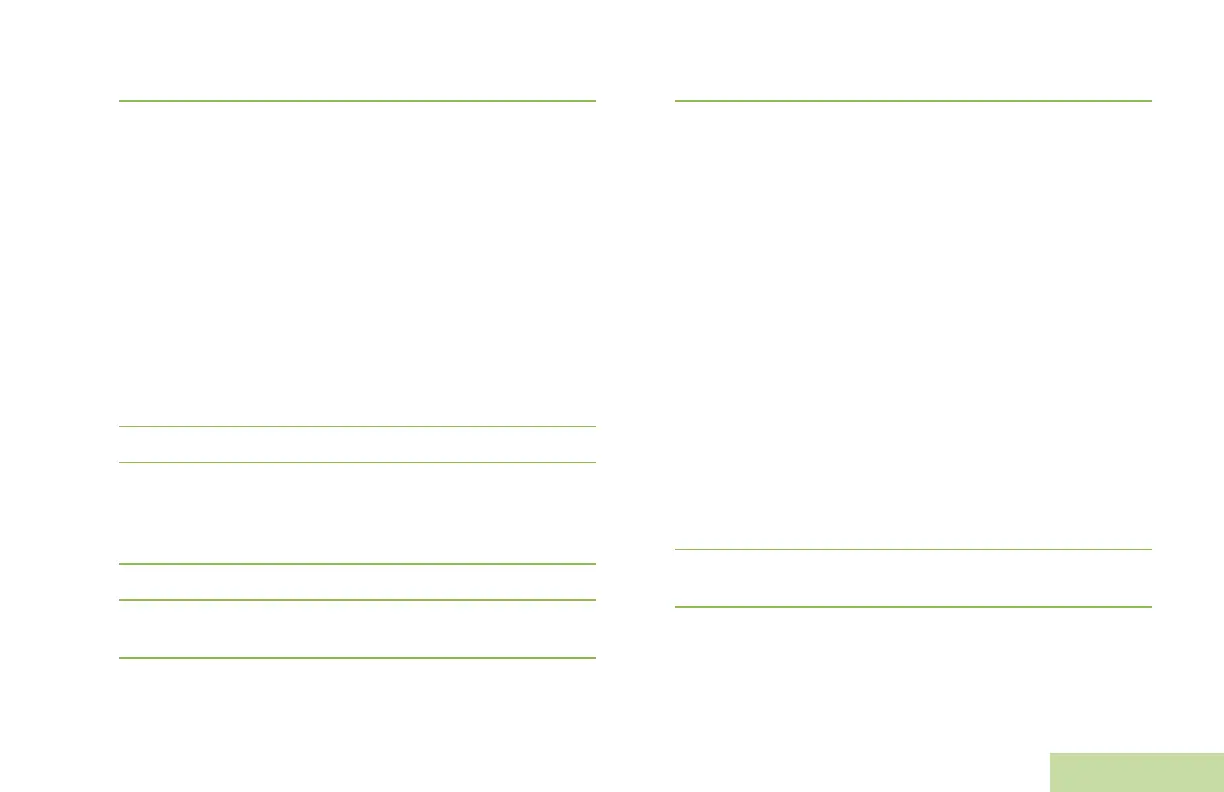Advanced Features
English
53
4 The EMERGENCY display disappears, and the radio returns
to normal operation.
Sending an Emergency Alarm with Emergency
Call
This feature allows you send an Emergency Alarm to another
radio. Upon acknowledgement, both radios can communicate
over a programmed Emergency channel.
If the radio has both emergency call and alarm features, it
automatically proceeds to the call mode after the alarm is
acknowledged.
Procedure:
1 Press the preprogrammed Emergency button to activate
the emergency call/alarm feature.
2 The display alternates EMERGENCY and the home display.
3 A high-pitched tone sounds, indicating that the alarm has
been received by the trunked system’s central controller.
A dispatcher acknowledgment (four high-pitched tones)
follows, accompanied by an ACK RECEIVED display.
4 Press the PTT button and announce your emergency.
5 Press and hold the emergency button until a tone sounds to
exit from the emergency state altogether.
6 The EMERGENCY display disappears, and the radio returns
to normal operation.
Turning the radio off also cancels the emergency state.
Sending a Silent Emergency Alarm
This feature allows you to send an Emergency Alarm to another
radio without any audio or visual indicator.
Upon acknowledgement, your radio’s microphone is
automatically activated, allowing you to communicate with the
other radio without pressing the PTT button.
This activated microphone state is also known as “hot mic”.
Note: If you press the PTT button during hot mic, and
continue to press it after the hot mic duration expires,
the radio continues to transmit until you release the
PTT button.
Procedure:
1 Press the preprogrammed Emergency button to activate
the silent alarm feature.
2 Press and hold the emergency button until a tone sounds to
exit the silent alarm mode.
If silent emergency alarm is used with emergency call, pressing
the PTT button exits the silent mode and initiates the
emergency call.
