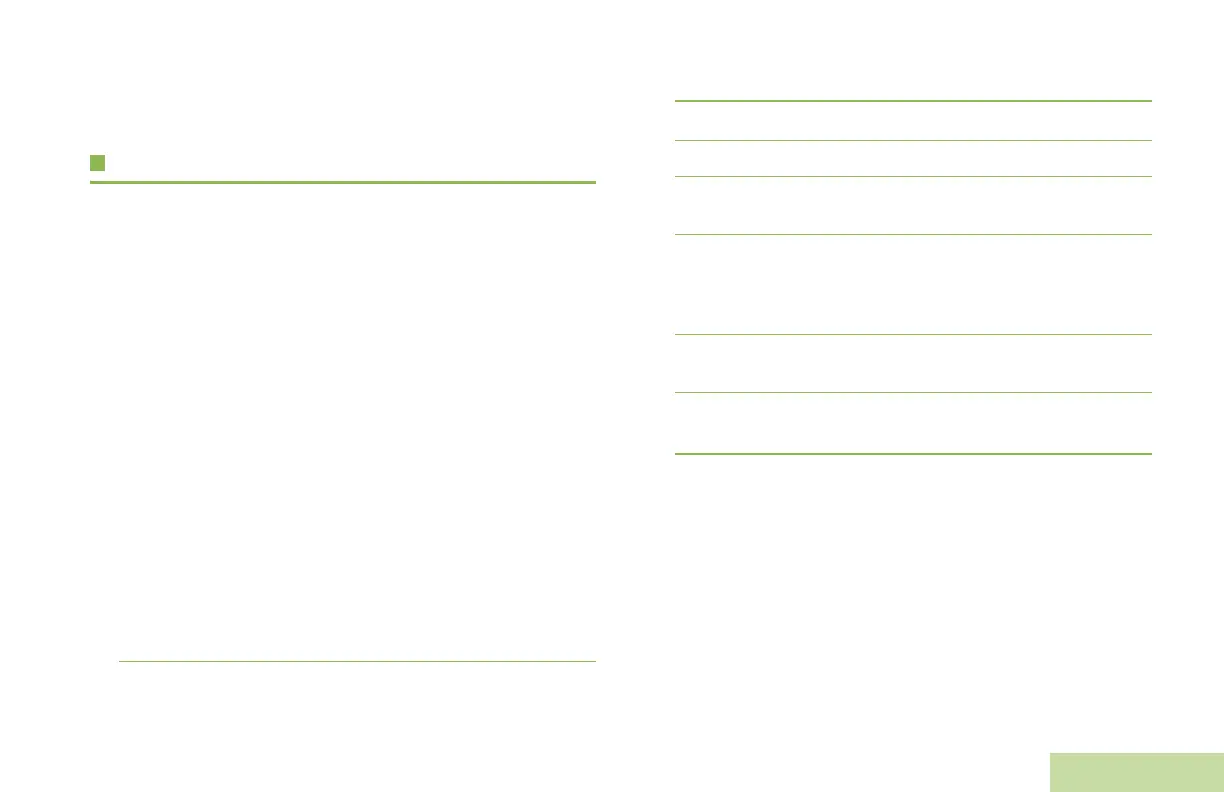General Radio Operation
English
25
Note: Positions of the ZNUP or ZNDN softkey on the display
may differ each time you release the Menu Select
button.
Selecting a Radio Channel
A channel is a group of radio characteristics, such as transmit/
receive frequency pairs.
Use the following procedure to select a channel.
Note: Your radio must be preprogrammed to allow you to
use this feature. If you select a channel that is not
within the preprogrammed band, the radio indicates
that it is on an unsupported frequency with both audio
and visual warnings.
Consult a qualified radio technician for the right choice
between the following methods.
Procedure:
Rotate the Channel knob until the display shows the desired
channel.
OR
Using the Menu Entry CHAN:
1 Press and hold > and hold to scroll to CHAN.
2 Press the Menu Select button directly below CHAN. The
display shows the current zone and mode.
3 Rotate the Channel knob to the desired channel.
4 Press H or the PTT button to confirm the channel.
5 Press the PTT button to transmit on the displayed zone
channel.
OR
Using the Menu Entry CNUP or CNDN
1 > to CNUP or CNDN.
2 Press the Menu Select button directly below CNUP or CNDN
until the required zone appears.
3 Press the PTT button to begin transmitting on the displayed
zone channel.
Note: Positions of the CNUP or CNDN softkey on the display
may differ each time you release the Menu Select
button.
When the channel you want is not shown in the current zone,
the radio allows you to press
<
or
>to
the zone containing the
channel. Please consult a qualified technician for this option.
