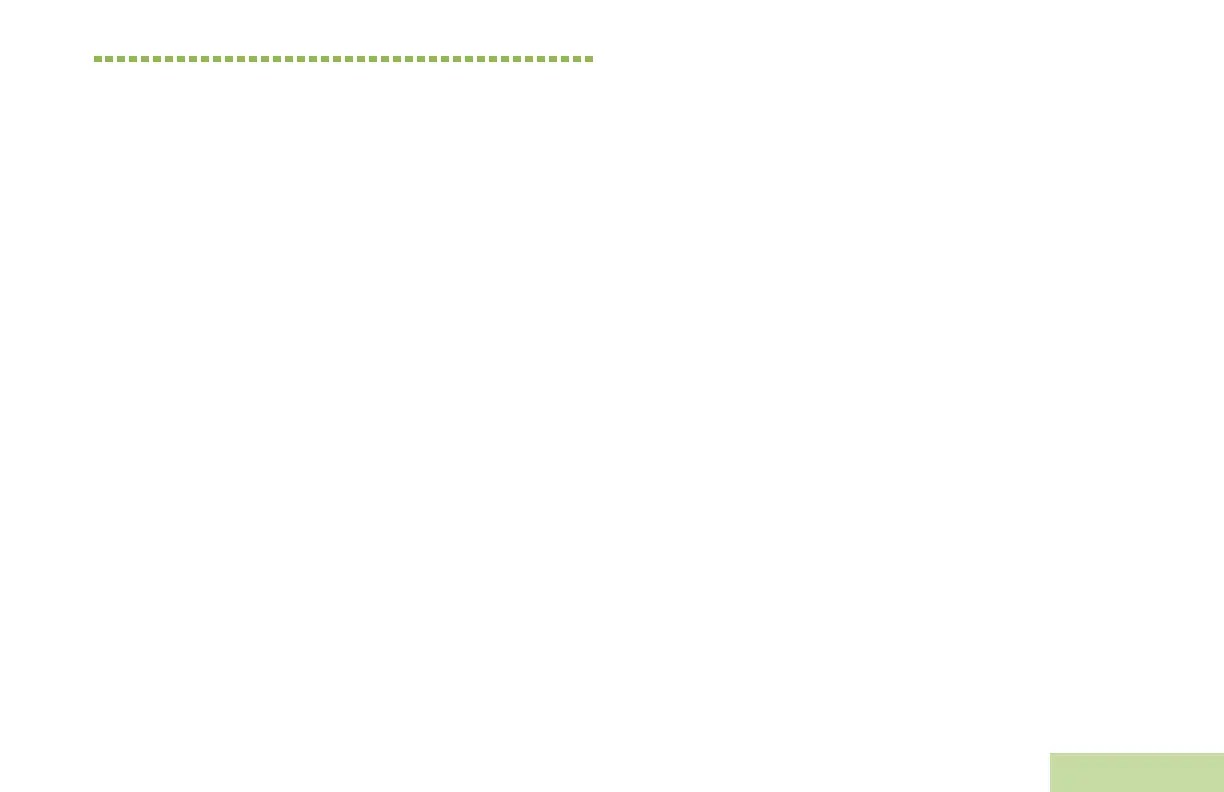Contents
English
iii
Contents
This User Guide contains all the information you need
to use the APX 7500 Series Digital Mobile Radios.
Declaration of Conformity . . . . . . . . . . . . . . . . . .i
Important Safety Information . . . . . . . . . . . . .viii
Product Safety and RF Exposure Compliance . . . .viii
Software Version . . . . . . . . . . . . . . . . . . . . . . .viii
Computer Software Copyrights . . . . . . . . . . . .ix
Documentation Copyrights . . . . . . . . . . . . . . . .ix
Disclaimer . . . . . . . . . . . . . . . . . . . . . . . . . . . . . .ix
Getting Started . . . . . . . . . . . . . . . . . . . . . . . . . . 1
How to Use This User Guide . . . . . . . . . . . . . . . . . . 1
Notations Used in This Manual . . . . . . . . . . . . . . . . . 1
What Your Dealer/System Administrator
Can Tell You . . . . . . . . . . . . . . . . . . . . . . . . . . . . . . 2
Preparing Your Radio for Use . . . . . . . . . . . . . .3
Turning On the Radio . . . . . . . . . . . . . . . . . . . . . . . . 3
Adjusting the Volume . . . . . . . . . . . . . . . . . . . . . . . . 3
Identifying Radio Controls . . . . . . . . . . . . . . . . .4
Radio Parts and Controls . . . . . . . . . . . . . . . . . . . . . 4
O5 Control Head . . . . . . . . . . . . . . . . . . . . . . . . . . . 4
Programmable Features . . . . . . . . . . . . . . . . . . . . . . 5
Assignable Radio Functions . . . . . . . . . . . . . . . . . . 5
Assignable Settings or Utility Functions . . . . . . . . . . 6
Accessing the Preprogrammed Functions . . . . . . . . 7
Use the Menu Select Button (g). . . . . . . . . . . . . . . . 7
Using the Menu Select Buttons . . . . . . . . . . . . . . . . 7
Using the Advance Programmable Buttons . . . . . . . 8
Using the Navigation Buttons . . . . . . . . . . . . . . . . . 8
Home Button . . . . . . . . . . . . . . . . . . . . . . . . . . . . 8
Data Feature Button . . . . . . . . . . . . . . . . . . . . . . . . 9
4-Way Navigation Button . . . . . . . . . . . . . . . . . . . . 9
Volume Knob . . . . . . . . . . . . . . . . . . . . . . . . . . . . . 9
Channel Knob . . . . . . . . . . . . . . . . . . . . . . . . . . . 9
Using the Keypad . . . . . . . . . . . . . . . . . . . . . . . . 10
Keypad Characters – Uppercase Mode . . . . . . . . . 10
Keypad Characters – Lowercase Mode . . . . . . . . . 11
Keypad Characters – Numeric Mode . . . . . . . . . . . 12
Keypad Characters – Hexadecimal Mode . . . . . . . 13
