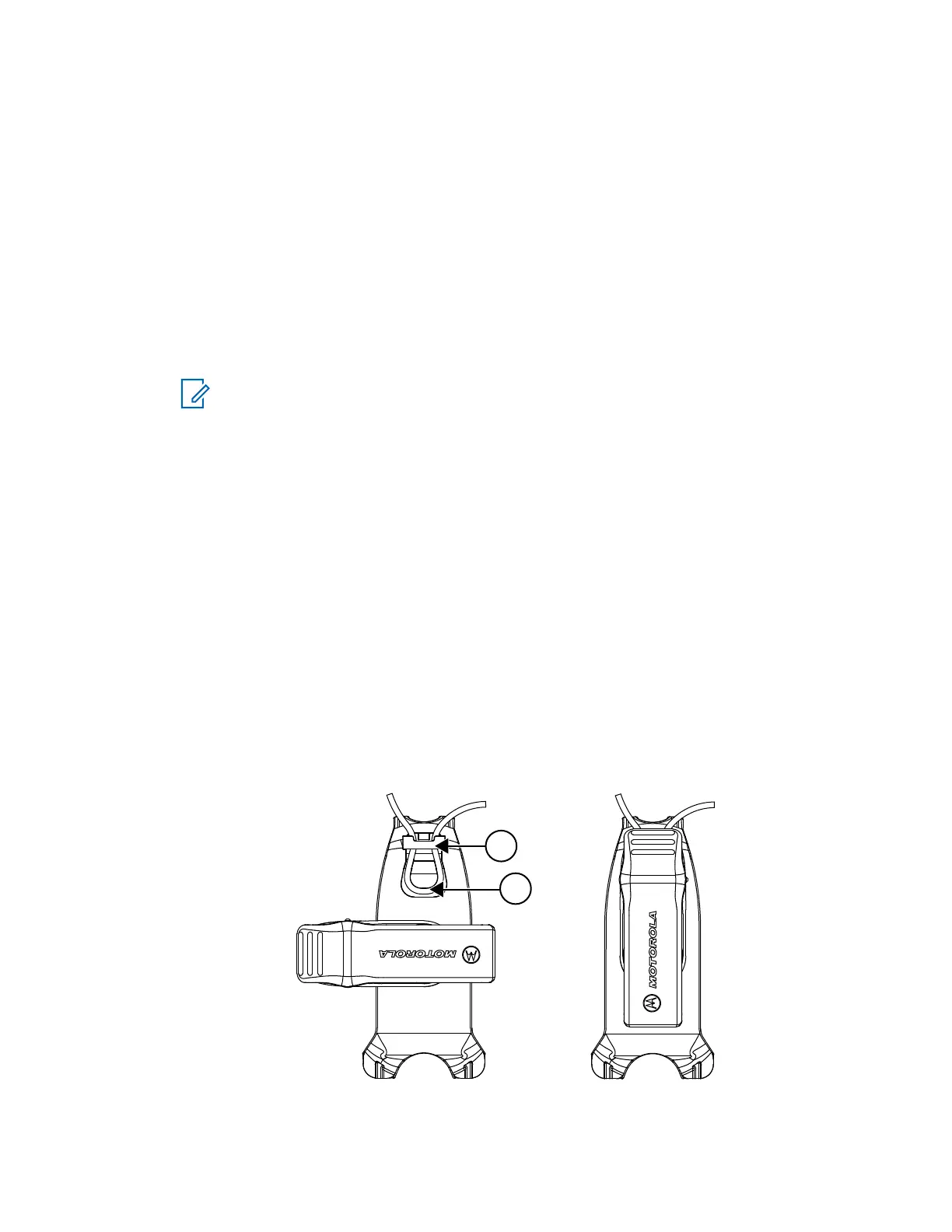Turning the Radio On or Off
Procedure:
1 To turn on the radio, press and hold the Power and Battery button until you hear a short tone
and the Smart Status Glow Ring illuminates.
2 To turn off the radio, press and hold the Power and Battery button until you hear a short tone
and the Smart Status Glow Ring indicator blinks once.
Adjusting the Volume
Procedure:
1 To increase the volume, press the (+) button.
NOTICE: Radio has 15 increments of volume.
2 To decrease the volume, press the (-) button.
Inserting and Removing the Swivel Belt Clip Holster
The radios offer various flexible carrying accessories. For Motorola Solutions approved accessories
list, refer to http://www.motorolasolutions.com/CLPe.
Procedure:
1 To insert the radio into the holster, perform the following steps:
a Slide the bottom of the radio into the holster.
b Snap the top of the holster into the radio around the accessory connector.
2 To remove radio from the holster, pull either the top or bottom tab and pull the radio from the
holster.
3 Make a small loop in the cord and pass the cord through the cord guide. Nest the cord in the U-
shaped groove and pull tight to lock the cord in place.
Figure 4: Swivel Belt Clip Holster
MN006181A01-AA
Getting Started
15
