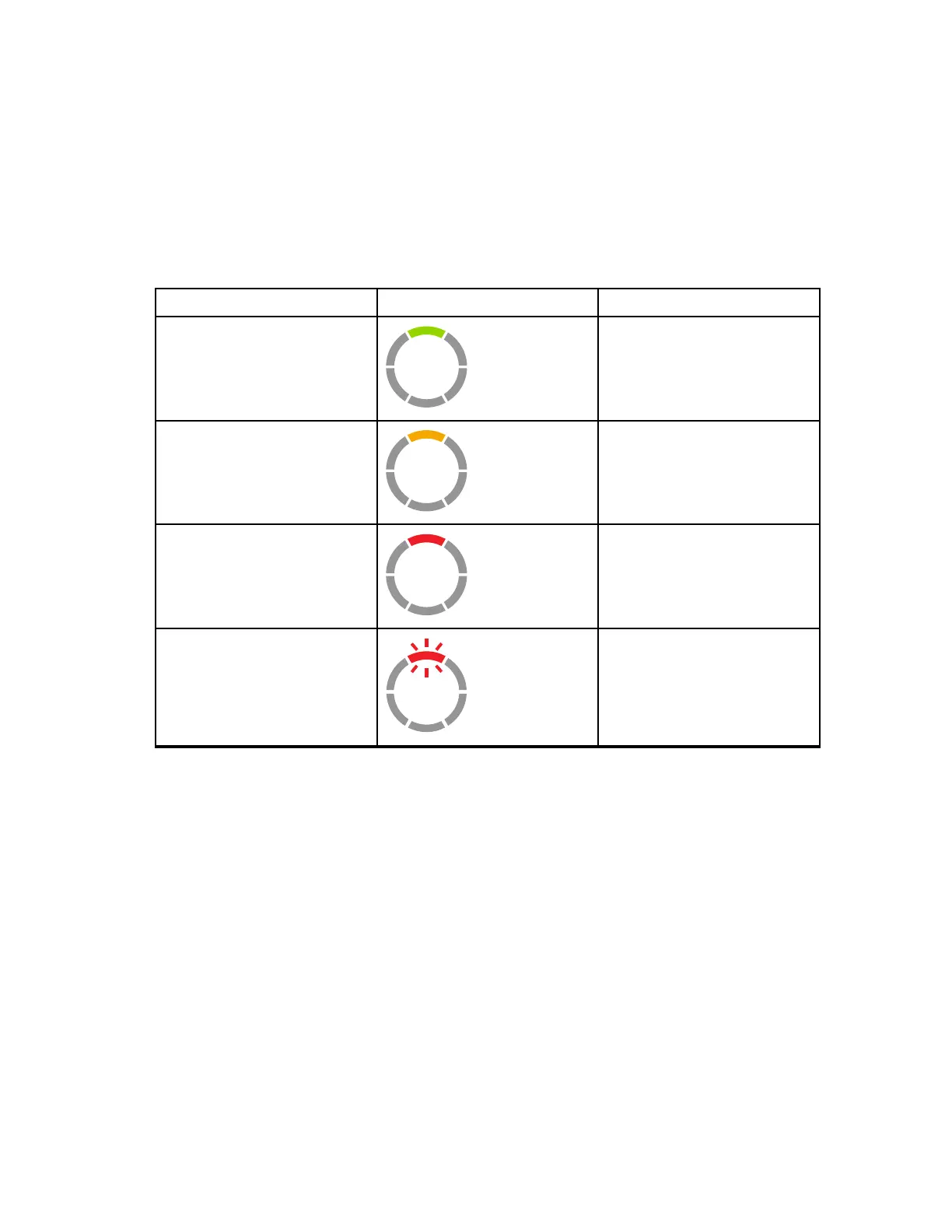Kontrollere batteristatusen
Prosedyre:
Trykk kort på og slipp Av/på- og Batteri-knappen.
Smartstatuslyset og funksjonene for taleassistert drift viser radioens batteristatus.
Tabell 7: Batteristatus
Batterinivå LED-indikasjon Farge
Høyt (50–100 %) Grønn
Middels (20–50 %) Gul
Lavt (3–20 %) Rød
Kritisk (0–3 %) Blinkende rødt
Radioen går tilbake til den gjeldende kanalfargen etter at batteristatusen er angitt.
MN006181A01-AA
Batteri og lader
28
