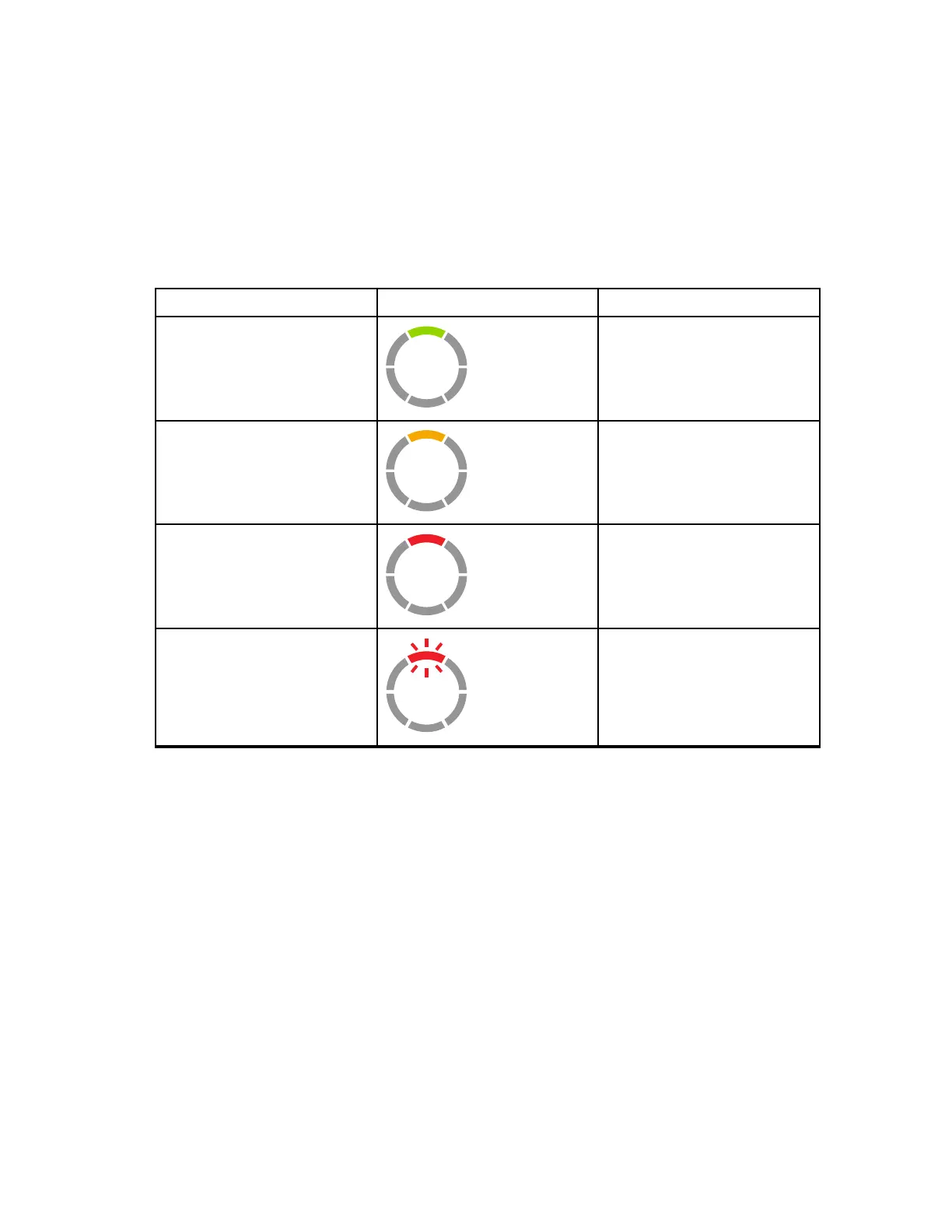Kontrollera batteristatus
Procedur:
Tryck snabbt på och släpp upp knapparna Power (Ström) och Battery (Batteri).
Den ringformade statusindikatorn och funktionen för röstassistans visar radions batteristatus.
Tabell 7: Batteristatus
Batterinivå LED-indikatorlampa Färg
Hög (50–100 %) Grön
Medel (20–50 %) Gul
Låg (3–20 %) Röd
Kritisk (0–3 %) Blinkar rött
Radion återgår till den aktuella kanalfärgen efter att ha visat batteristatus.
MN006181A01-AA
Batteri och laddare
28
