
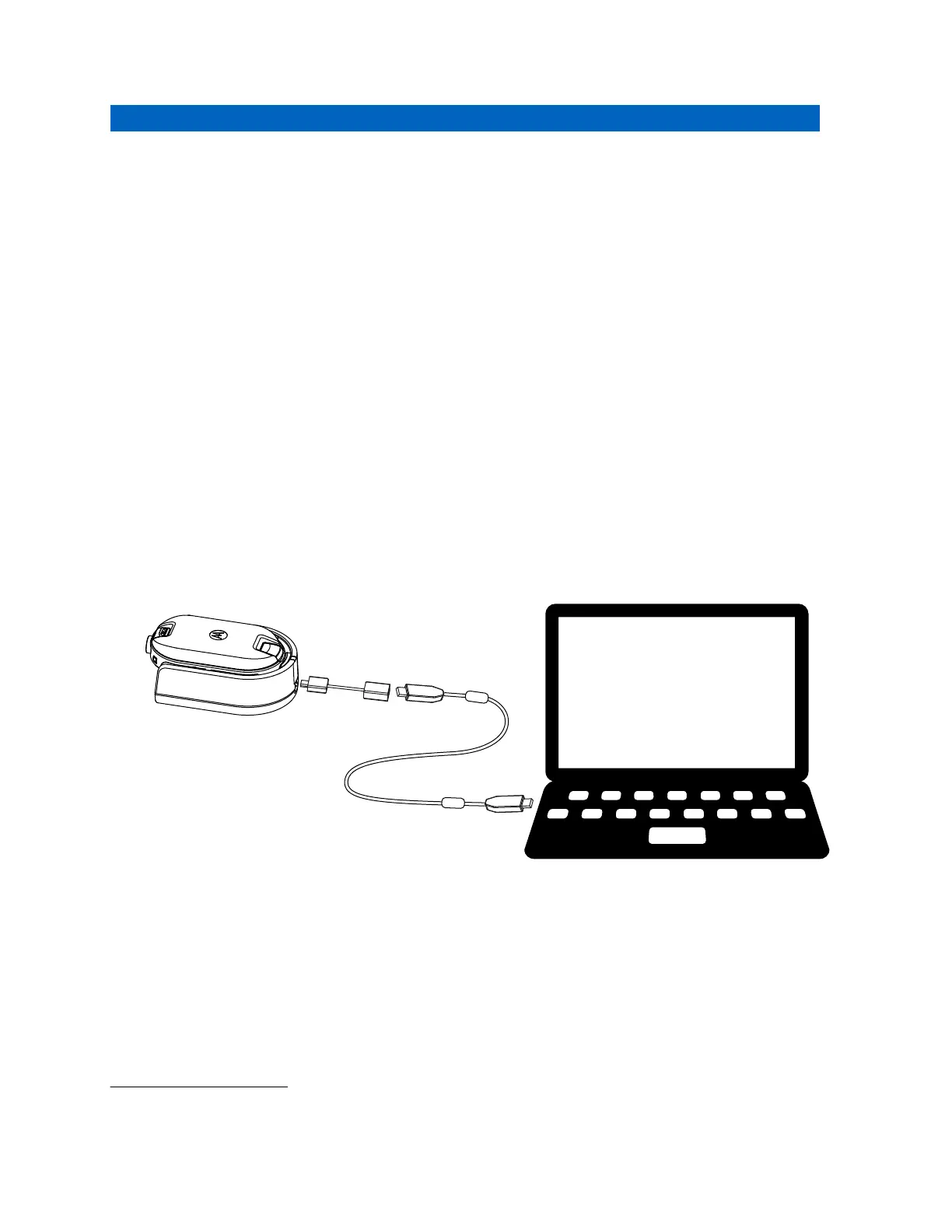 Loading...
Loading...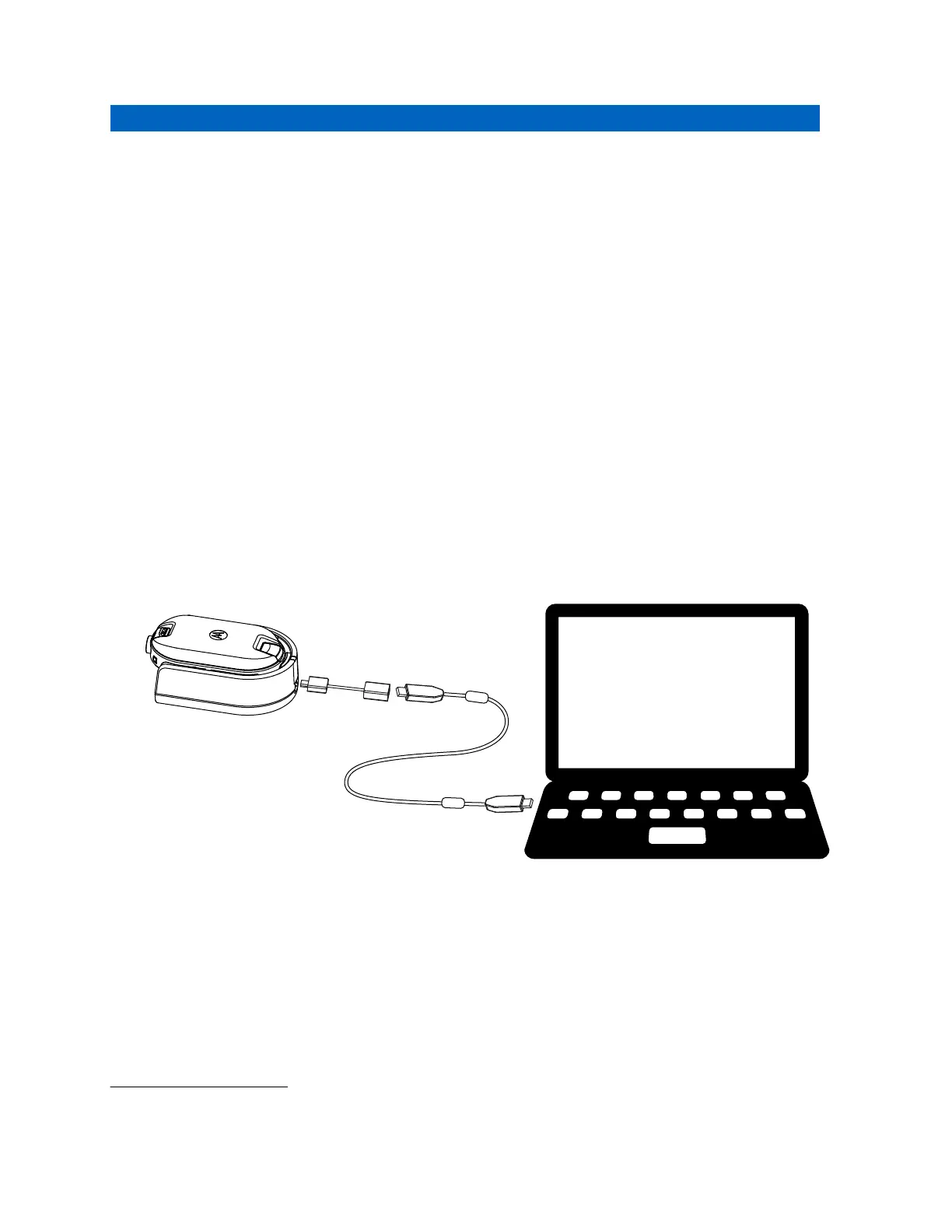
Do you have a question about the Motorola CLPe Series and is the answer not in the manual?
| Brand | Motorola |
|---|---|
| Model | CLPe Series |
| Category | Two-Way Radio |
| Language | English |
Safety and operating instructions for using the radio and its accessories correctly.
Safety precautions to protect hearing from loud noises emitted by the radio.
Step-by-step instructions for correctly installing the battery in the radio.
Procedure for connecting an audio accessory to the radio.
Instructions on how to power the radio on and off.
Steps for increasing or decreasing the radio's volume.
How to transmit calls and receive calls using the radio.
Instructions for navigating menus, performing operations, and selecting channels.
Steps to select a different channel on the radio.
Steps to program the radio using Customer Programming Software (CPS).
Overview of copying radio settings from one radio to another.
Procedure for cloning radio settings using a cloning cable.
Procedure for cloning radio settings using the Multi-Unit Charger.
Solutions for common issues encountered during radio cloning.
Steps to enter the advanced configuration mode for radio settings.
Table providing solutions for common radio problems.











