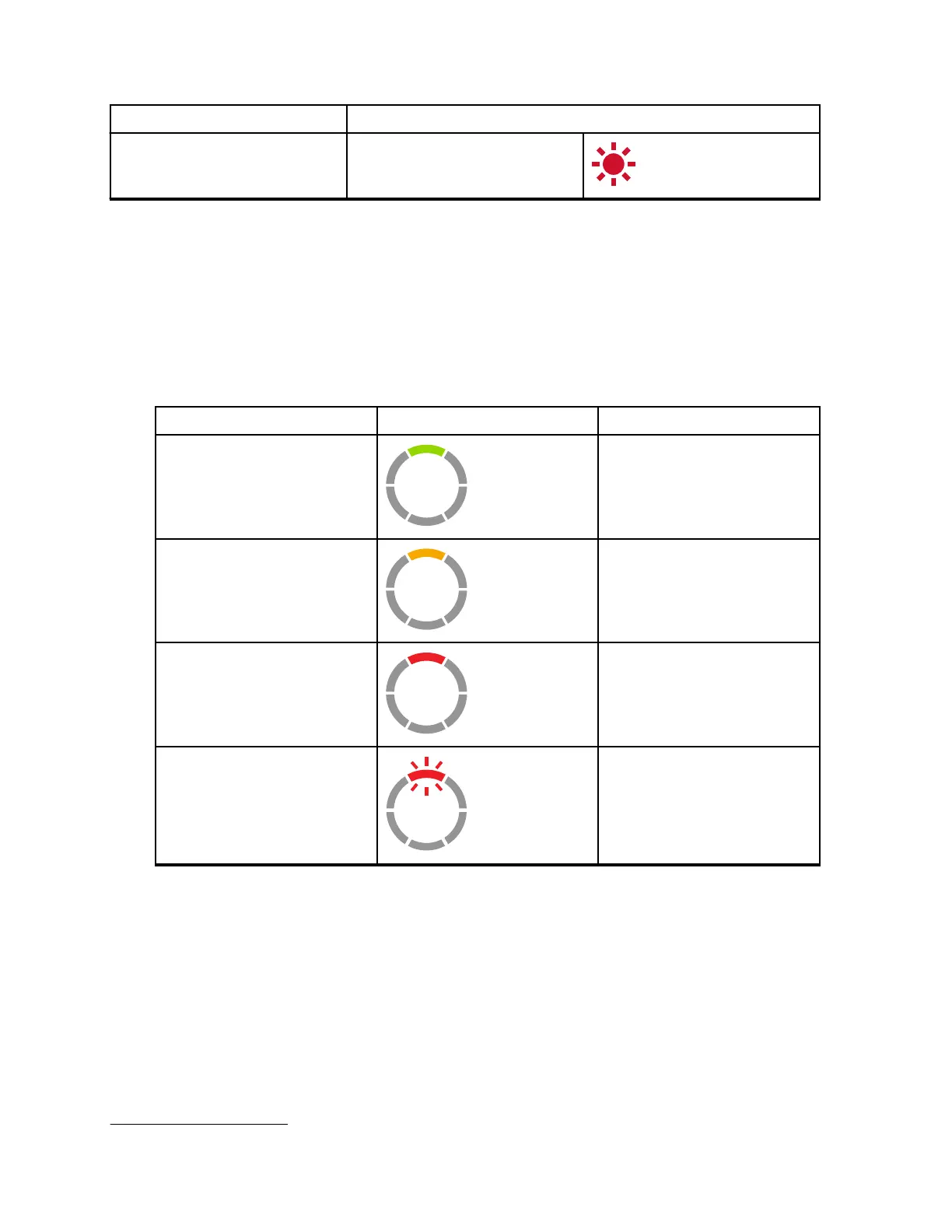Estado Indicação LED
Falha da bateria
5
Vermelho intermitente
Verificar o estado da bateria
Procedimento:
Prima brevemente e solte os botões Ligar/Desligar e Bateria.
As funcionalidades Anel inteligente de brilho de estado e Funcionamento assistido por voz
indicam o estado da bateria do rádio.
Tabela 7: Estado da bateria
Nível da bateria Indicação LED Cor
Alto (50 – 100%) Verde
Médio (20 – 50%) Amarelo
Baixo (3 – 20%) Vermelho
Crítico (0 – 3%) Vermelho intermitente
O rádio regressa à cor do canal atual após indicar o estado da bateria.
5
O reposicionamento da bateria resolve este problema.
MN006181A01-AA
Bateria e carregador
28
