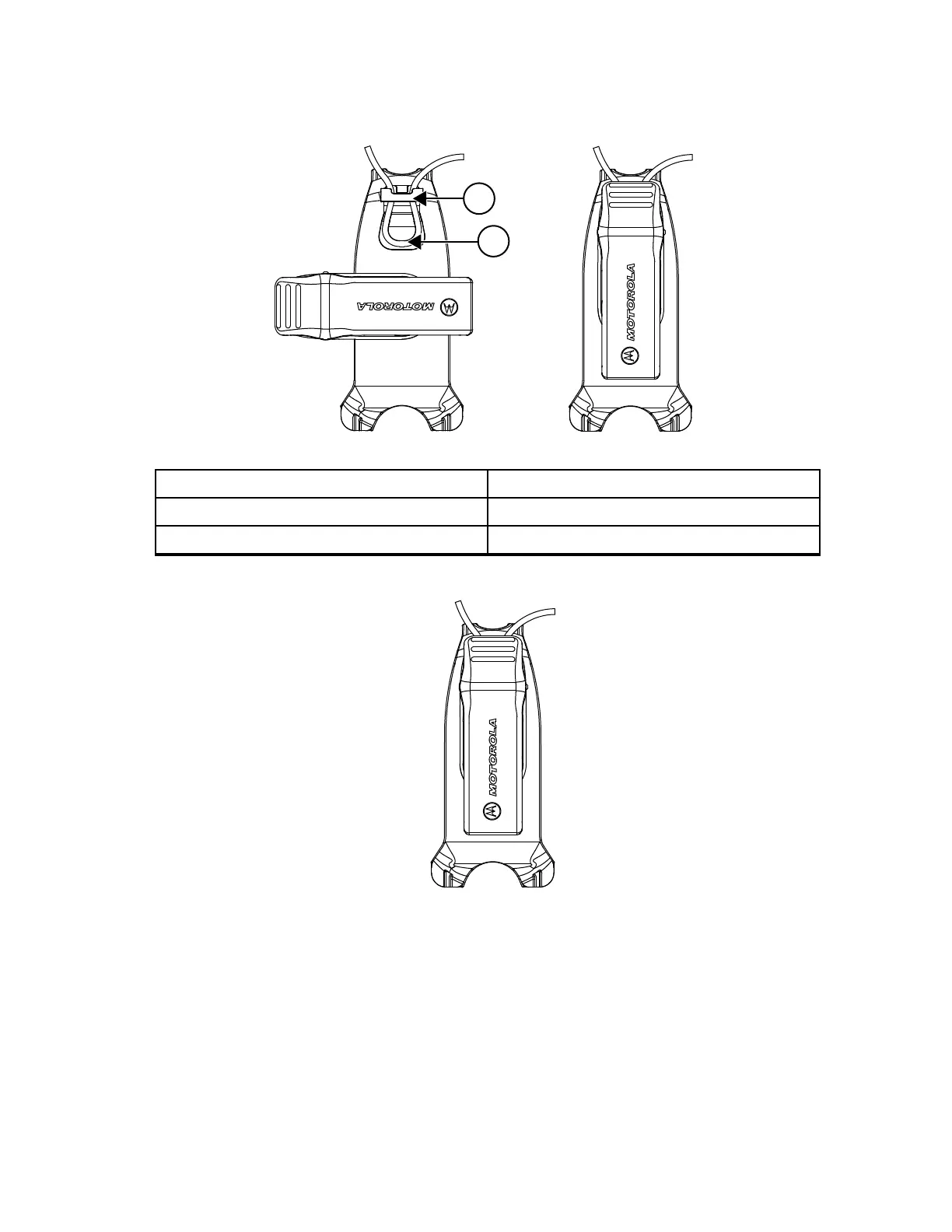Figur 4: Hylster til drejelig bælteklemme
Elementnummer Beskrivelse
1 Ledningsstyr
2 U-Formet rille
4 Drej bælteklemmen til den ønskede position.
Afsendelse og modtagelse
Procedure:
1 Udfør en af følgende handlinger for at sende opkald:
• Tryk på PTT-knappen forrest på radioen, og hold den nede.
• Tryk på PTT-knappen på det kablede lydtilbehør med den flugtende PTT-knap, og hold den
nede.
2 Tal tydeligt ind i mikrofonen på lydtilbehøret.
3 Slip PTT-knappen for at lytte.
MN006181A01-AA
Kom godt i gang
16
