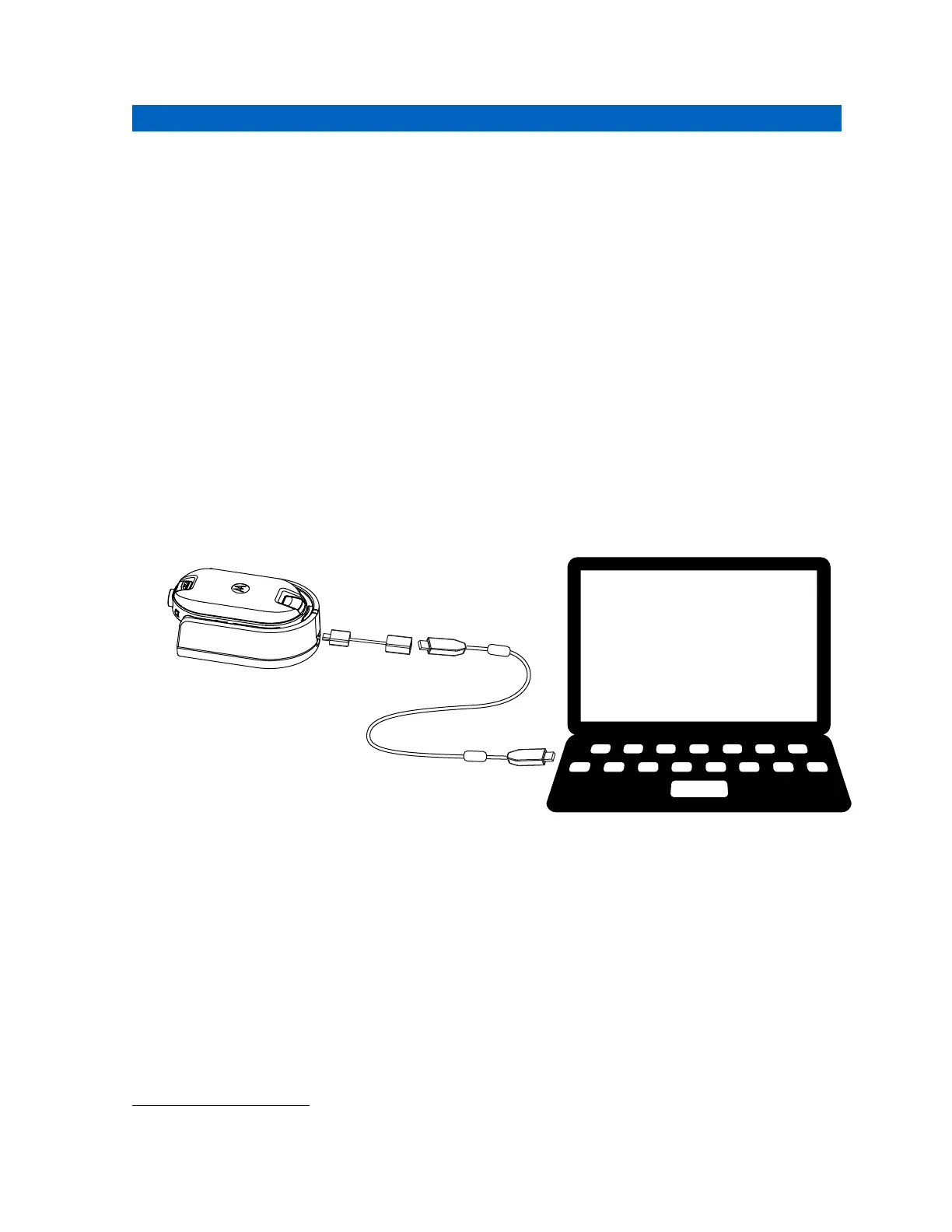Radioprogrammering via CPS
Du kan programmere eller ændre funktionerne på dine radioer ved hjælp af CPS
(Computerprogrammeringssoftware) og CPS-programmeringskablet.
CPS kan downloades gratis som webbaseret software på http://www.motorolasolutions.com/CLPe.
Programmering af radioen
Forudsætninger:
Installér CPS (Computerprogrammeringssoftware) på din computer.
Sørg for, at radioen er tændt.
Procedure:
1 Tilslut radioen ved hjælp af opladerens drop-in-bakke eller opladningspladsen med PROG-
mærkaten på multiopladeren og CPS-programmeringskablet
6
.
Figur 10: Programmering af radioen via en enkeltoplader
6
CPS-programmeringskablet (P/N HKKN4027_) er tilbehør, der sælges separat. Kontakt dit
Motorola Solutions-salgssted for at få flere oplysninger.
MN006181A01-AA
Radioprogrammering via CPS
29
