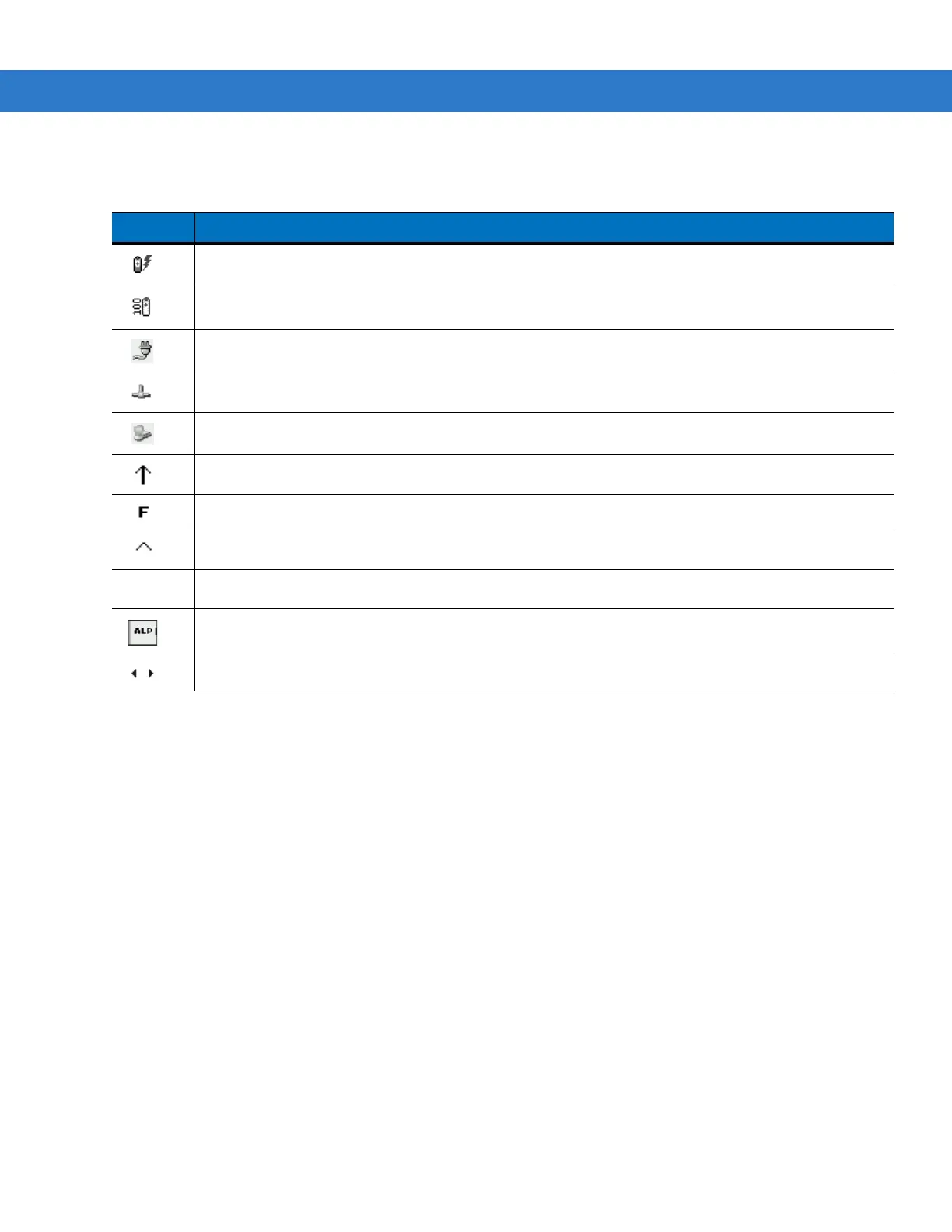2 - 8 MC1000 with Windows CE 5.0 User Guide
Start Button
Press F - CTRL - F - ESC to launch the Start menu.
•
Programs: Use to access available programs
•
Favorites: Displays files in the Favorites directory
•
Documents: Displays files in the Documents directory
•
Settings: Accesses the Control Panel, the Network and Dial-up Connections, and the Taskbar and Start
menu properties
•
Run . . . : Runs a program or application
•
Suspend: Suspends the mobile computer.
Table 2-3
Status Icons
Icon Description
Indicates that the mobile computer is charging.
Indicates the battery charge status in 10% increments from 10% to 100%.
Indicates that the battery is fully charged and the mobile computer is running on external AC power.
Indicates IP status. Only displays when the mobile computer is in emulation mode.
Indicates that the ActiveSync application is running.
Indicates that the
SHIFT
character function is selected.
Indicates that the
F
key (function) is selected.
Indicates that the
CTRL
character function is selected.
Indicates that the
ALT
character function is selected.
Indicates that the mobile computer is in alpha mode.
Use the scroll arrows to scroll left or right to reveal hidden program and status icons.