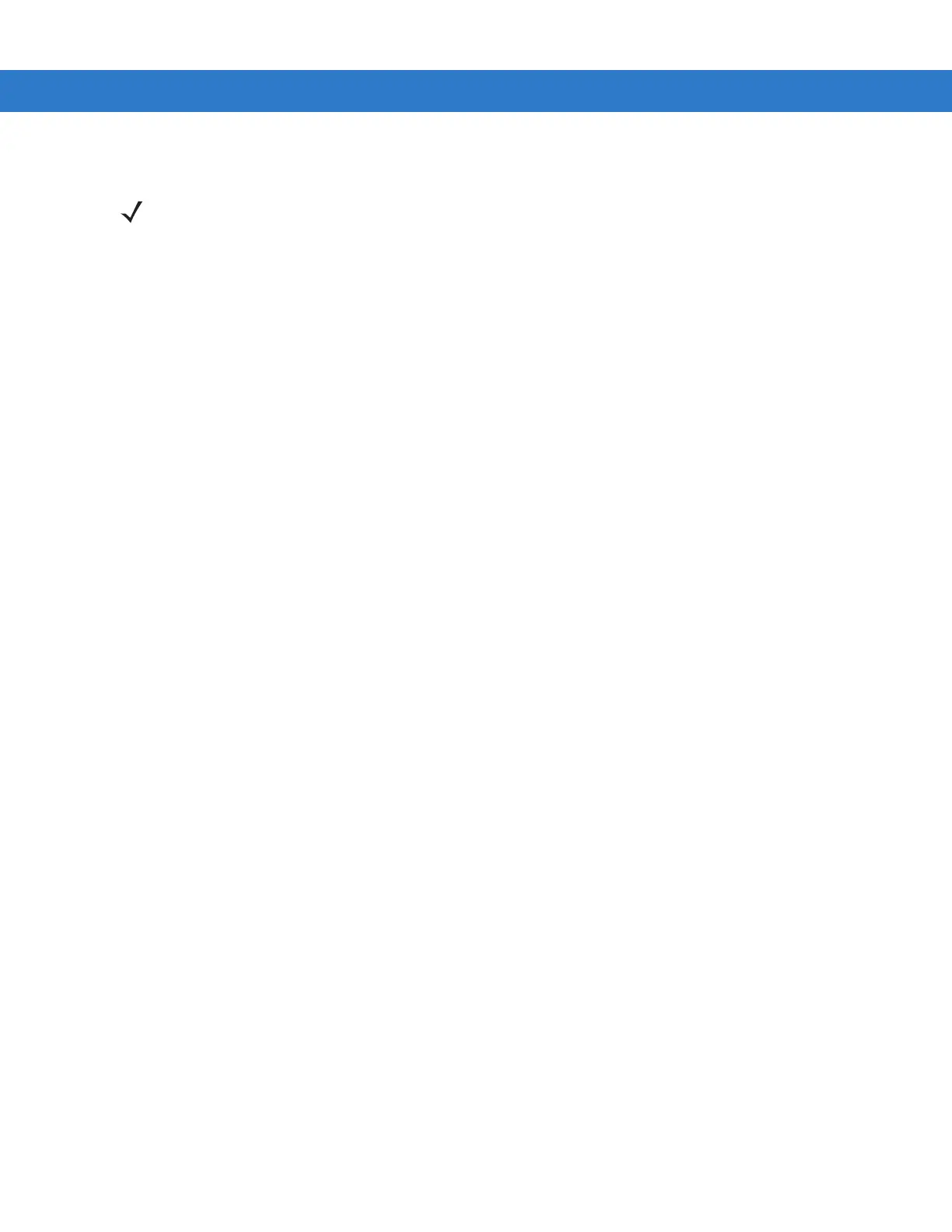Accessories 3 - 9
Battery Charging
The Serial Charge cable and the USB Charge cable can charge the mobile computer’s Li-ion battery. Connect the
cables as described above. The mobile computer’s Charge LED blinks amber to indicate that the battery is
charging and turns solid amber when the battery is completely charged. The Li-ion battery usually charges in less
than four hours. See Table 3-1 on page 3-3 for charging indication information.
NOTE To charge the battery for your mobile device, battery and charger temperatures must be between +32° F and
+104° F (0° C to +40° C).