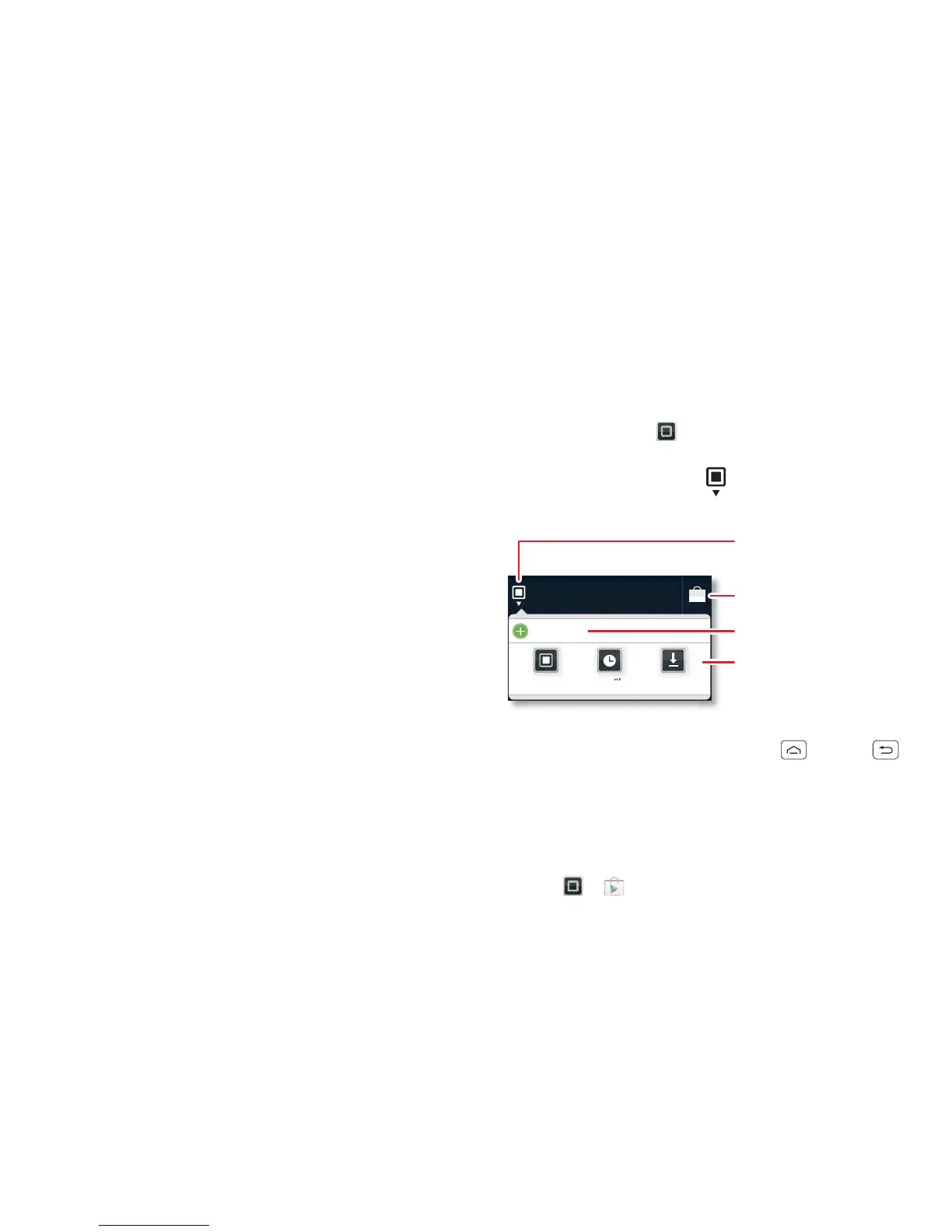10 Apps & updates
Tip: Blue connection icons (network, data, Wi-Fi) appear
when your smartphone is connected to your Google™
account. White connection icons mean your smartphone
is not communicating with the Google servers.
Note: Applications you download from Google Play™
may show other icons in the status bar to alert you to
specific events.
Apps & updates
get the app you want
Quick start: Apps & updates
You can find all of your apps in one place. From the
home screen, touch to open the app menu. To see all
of your apps, flick left and right.
From the app menu, touch All apps to view or create
app groups.
To close the app menu, touch Home or Back .
Browse & install apps
Get all the fun games and cool apps you want! Google
Play™ provides direct access to apps, games and books
that you can download and install on your smartphone.
Find it: > Play Store
All apps
New group
All apps
