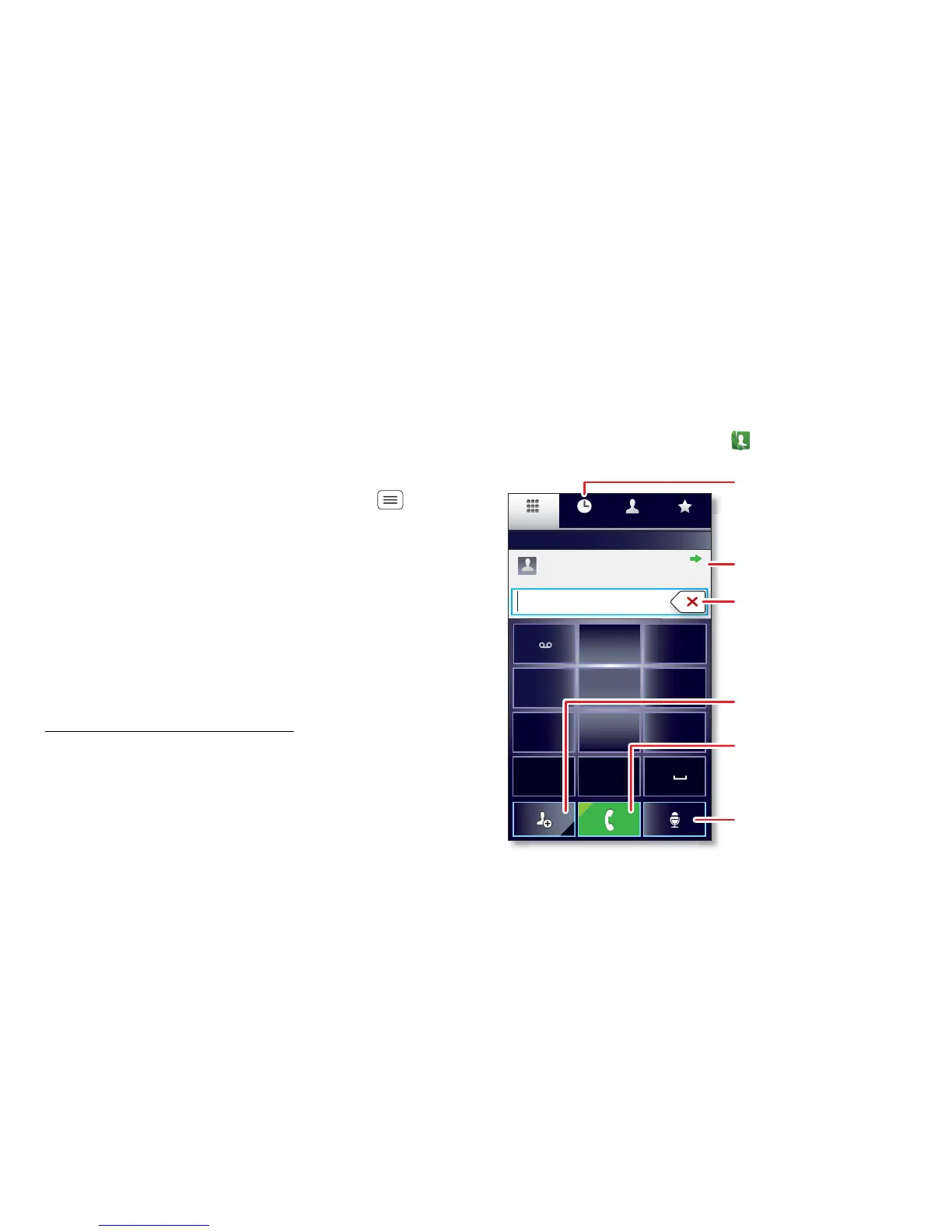12 Calls
Update my smartphone
You can check, download and install smartphone
software updates using your smartphone or your
computer:
• Using your smartphone:
You may get an automatic notification of an available
update on your smartphone. Simply follow the
instructions to download and install.
To manually check for updates, touch Menu
> Settings > About phone > System updates.
Your smartphone downloads any updates over your
mobile network. Remember, these updates can be
quite large (25 MB or more) and may not be available
in all countries. If you don't have an unlimited data
plan, or mobile network updates are not available in
your country, you can update using a computer.
• Using your computer:
On your computer, go to
www.motorola.com/myrazrmaxx and check the
"Software" links. If an update is available, follow the
installation instructions.
Calls
it's good to talk
Quick start: Calls
Dialling options
From the home screen, touch Phone.
