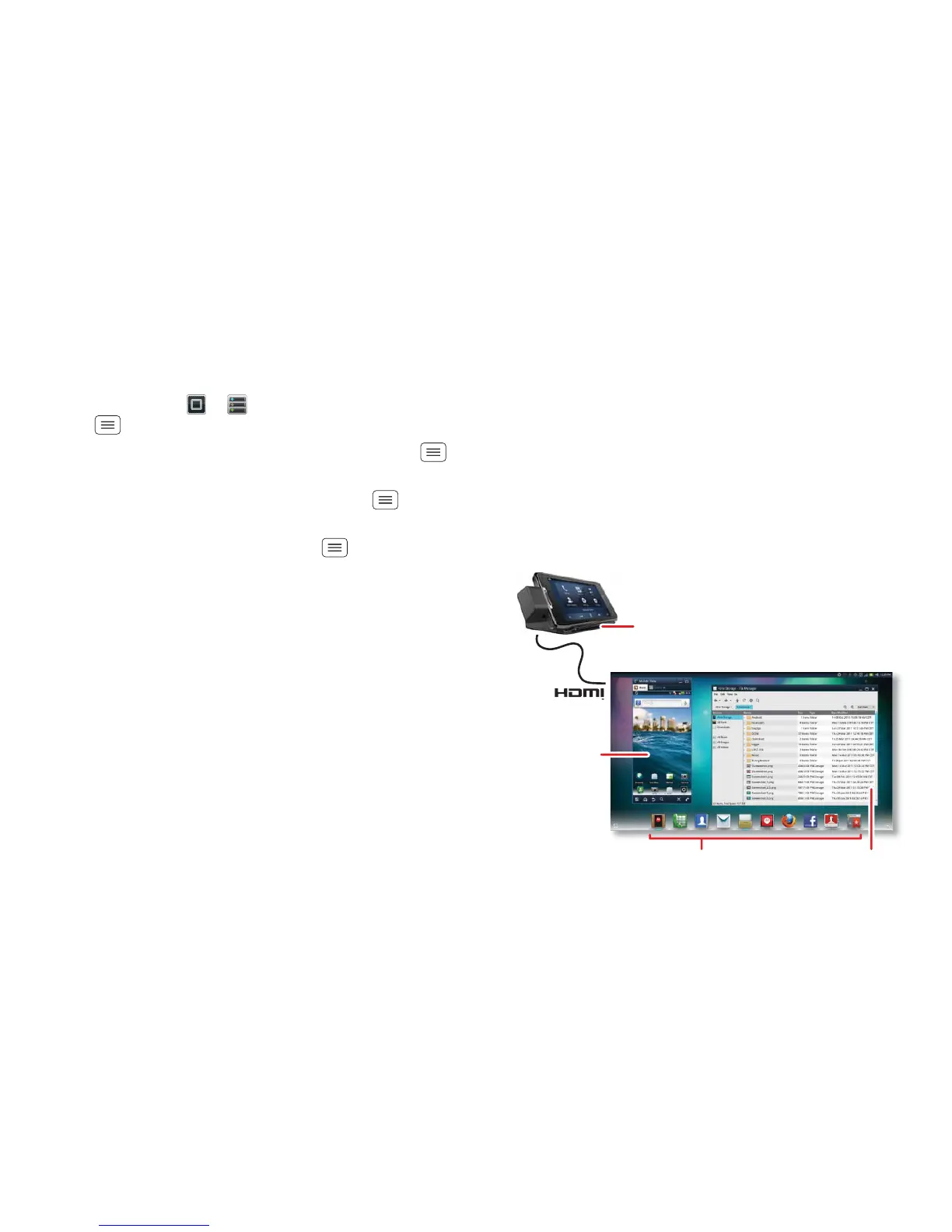24 Webtop application
Battery tips
Want to extend your battery life? Try these:
• Use the Smart Actions app to manage smartphone
settings and help minimise battery use. For more
information, touch > Smart actions, then touch
Menu > Help.
• To turn off background data transfers, touch Menu
> Settings > Data manager > Background data.
• To turn off Bluetooth™ power, touch Menu
> Settings > Wireless & networks > Bluetooth.
• To turn off Wi-Fi power, touch Menu > Settings
> Wireless & networks > Wi-Fi.
Webtop application
smart mobile computing
Quick start: Webtop
Browse or use web apps, on a large screen in a full
Firefox™ browser. Create and share documents,
spreadsheets and presentations with online tools like
Google Docs.
To open the webtop application, connect your
smartphone to an HDTV or monitor using a dock
accessory (sold separately).
Account manager
LapDock display, HDTV or monitor
Mobile view
App tray Full desktop
browser
Optional LapDock or HD dock
