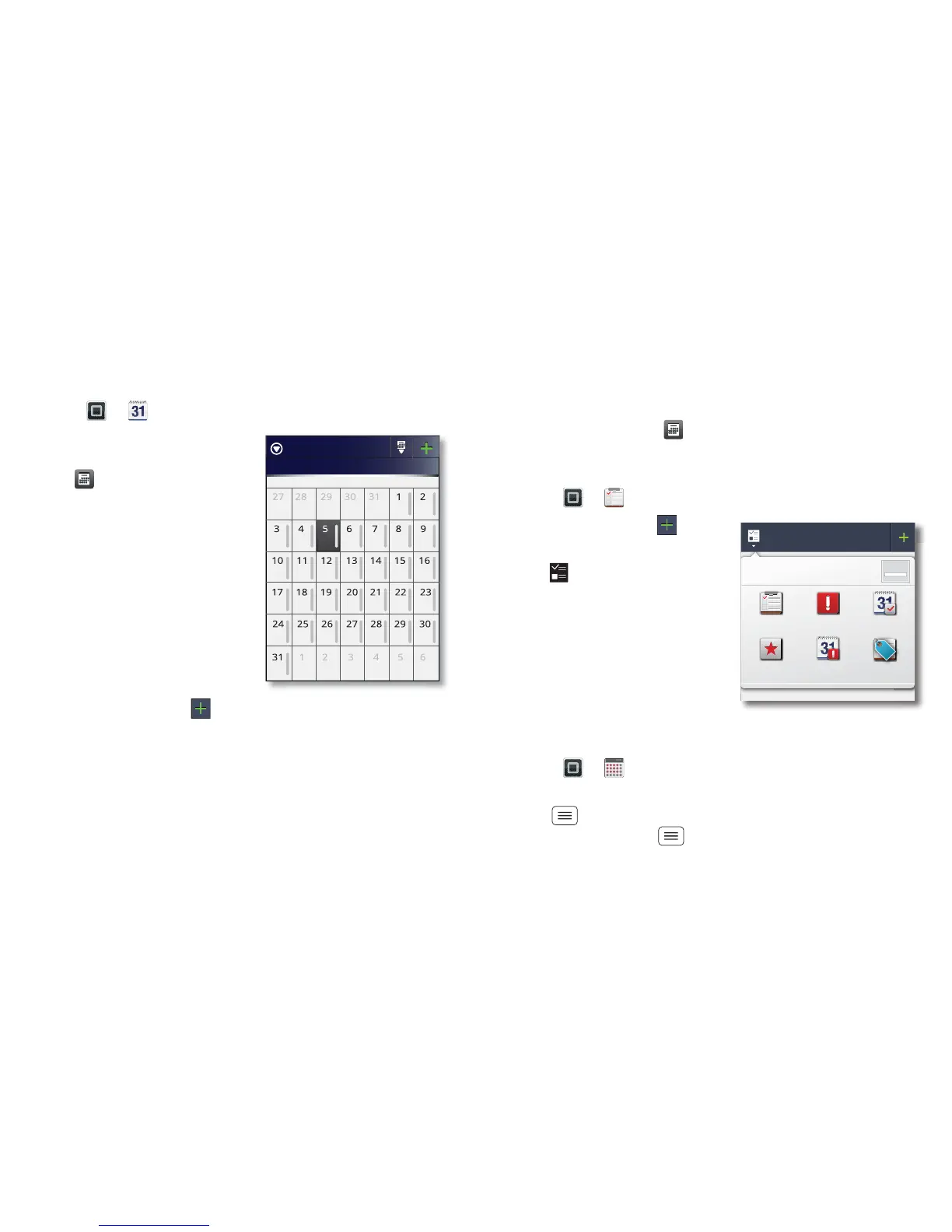44 Tools
Tools
stay on top of things
Calendar
Find it: > Calendar
Your calendar events can be
viewed in different ways:
Touch > Diary, Day, Week
or Month. When you
highlight an event, more
details appear.
Tip: Add a calendar widget to
your home screen by
touching and holding an
empty space. Then touch
Widgets > Calendar.
Add calendar events
From any view, touch .
Enter the event start time and other details. You can
even set a reminder so you don't forget about the event.
(When you set the reminder time to 0minutes, it plays
at the event start time.)
Tip: Reminders will play only if you've selected a
notification ringtone (see "Ringtones" on page 36).
When you finish entering event details, touch Save.
July 2011
Sun Mon Tue Wed Thu Fri Sat
All calendars
Manage calendar events
To edit an event, touch and hold it, then touch Edit
event
. When you're done, touch Save.
To delete an event, touch and hold it, then touch Delete
event
.
To go to today, touch > Show today.
Tasks
Find it: > Tasks
To add a task, touch .
From the tasks home screen,
touch All tasks to view
your tasks by due date,
priority and more.
Calculator
Find it: > Calculator
To switch between basic and advanced functions, touch
Menu > Advanced panel or Basic panel. To clear
history, touch Menu > Clear history.
All tasks
Phone task
Show completed
OFF
All tasks
Overdue Due today
Starred By priority Tags
