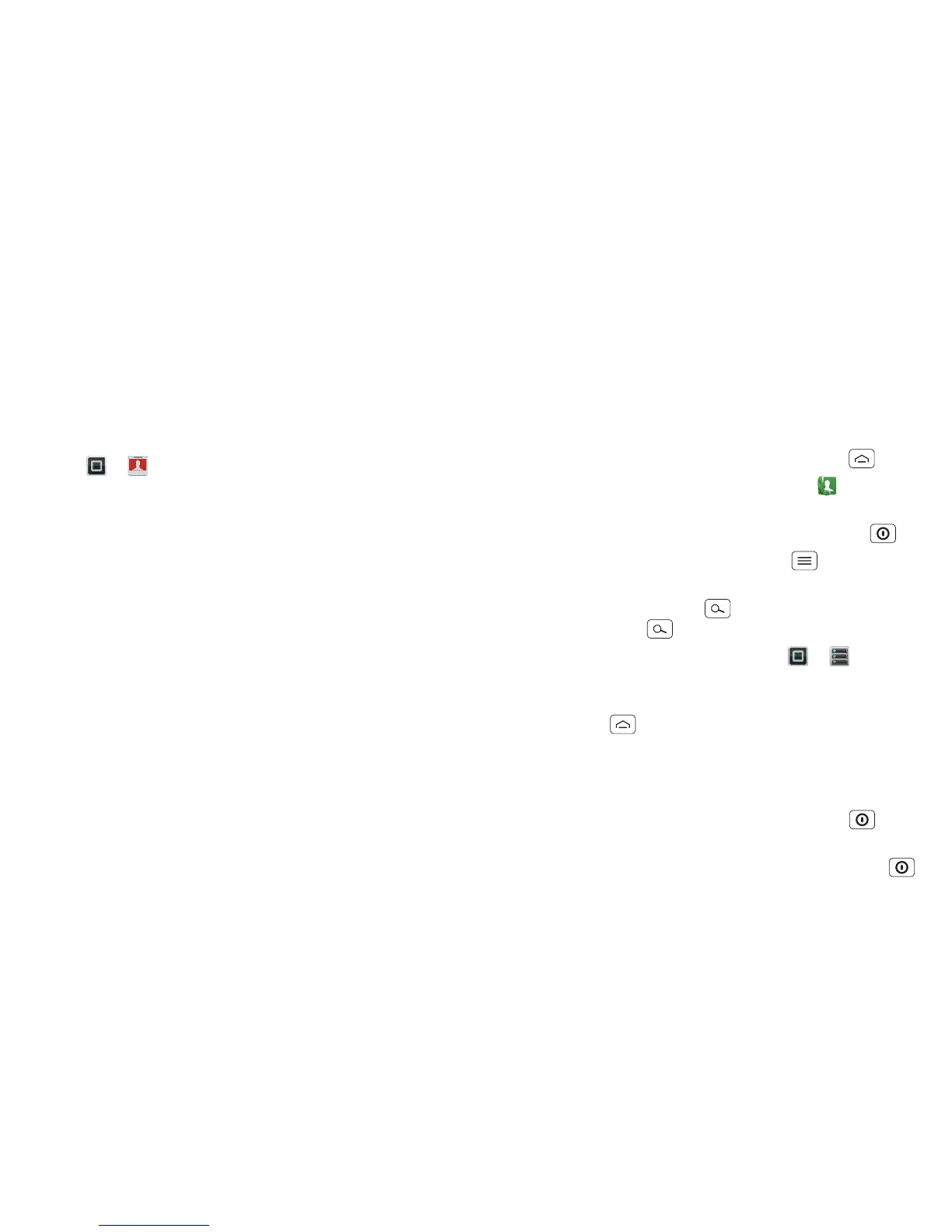23Tips & tricks
Twitter messages will always appear as "read" on your
smartphone, but your smartphone notifies you when
you receive a new message.
Tip: To download updates faster, see "Wi-Fi networks"
on page 39.
Edit & delete accounts
Find it: > Accounts
Touch an account to edit it or remove it (along with its
contacts and messages).
Note: You can't delete the Google™ account you used
or created when you set up your smartphone.
Tips & tricks
a few handy hints
General tips
• Screen brightness changes as your smartphone
senses the current lighting conditions.
• To return to the home screen, touch Home .
• To see recently dialled numbers, touch Phone
> Recent.
• To sleep/wake your smartphone, press Power .
• To set screen timeout, touch Menu > Settings
> Display > Screen timeout.
• To search, touch Search . To voice search, touch
and hold Search .
• To automate everyday tasks, touch > Smart
actions
.
• To show the most recent apps you've used, touch and
hold Home .
• To change one of the dock shortcuts at the bottom of
the home screen, touch and hold the shortcut, then
select the shortcut you want to replace it.
• To turn sound on/off, press and hold Power
> Silentmode.
• To turn flight mode on/off, press and hold Power
> Flight mode.
