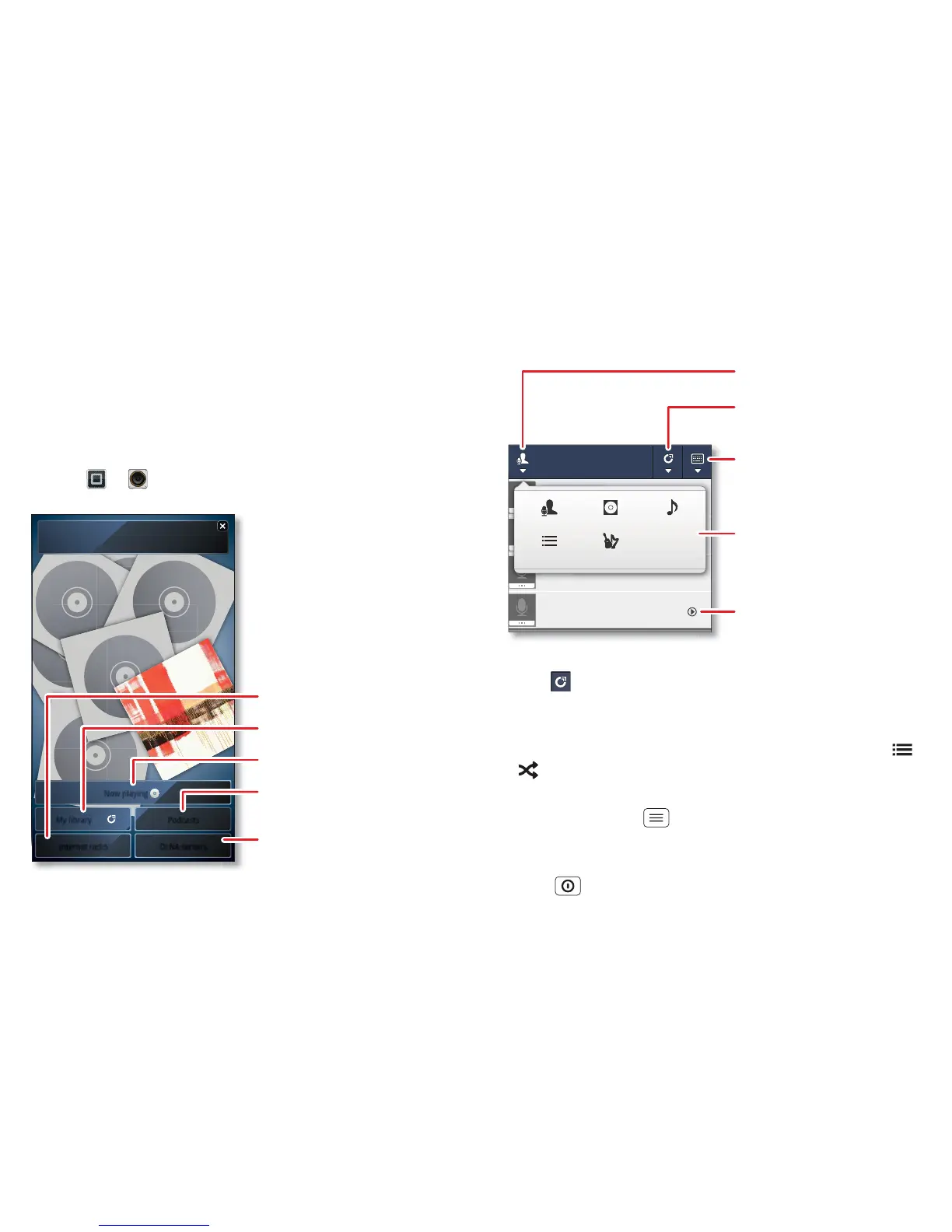31Music
Music
when music is what you need...
Quick start: Music
Keep your music with you! You can put music on your
smartphone, or stream music from your computer with
MotoCast.
Find it: > Music
Now playing
My library
Podcasts
DLNA serversInternet radio
Add music to your phone
Download &
listen to podcasts.
Listen to Internet radio.
Go to the current song.
Go to your music library.
Stream or copy music to &
from other DLNA devices.
To play music stored on your smartphone or computer,
touch My library.
Touch to see which MotoCast computers are
currently connected, and to choose the content you
want to see or hide.
To randomly play all of the songs in a playlist, touch
> .
Tip: When a song is playing, you can add it to a playlist
by touching Menu > More > Add to playlist.
Tip: To listen to music during a flight, turn off all your
network and wireless connections: Press and hold
Power then touch Flight mode.
12 songs
Max Keppler and AnnaLee...
2 songs
Brooks Fairfax
3 songs
Jon Levy
14 songs
Lisa Palleschi
Artists
