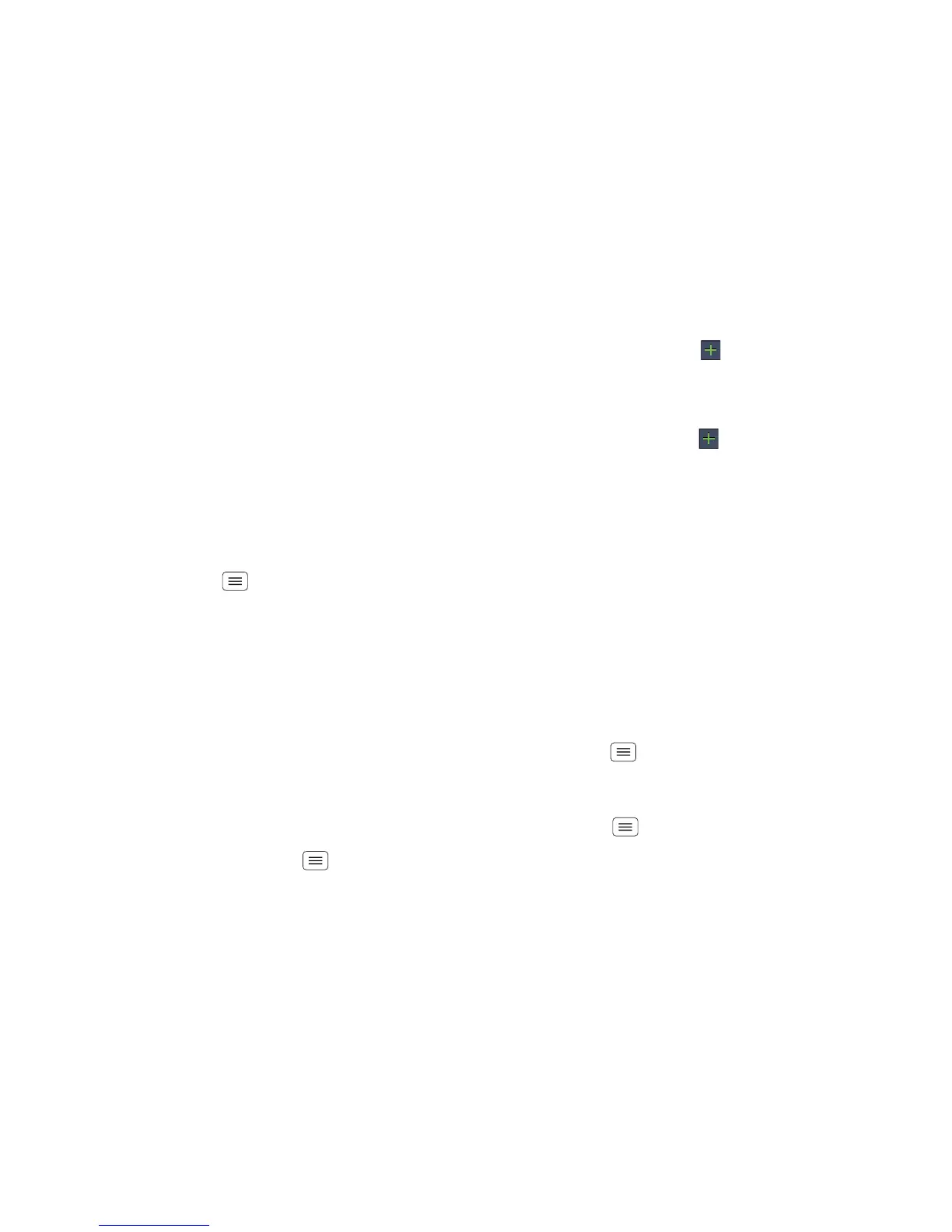36 Personalise
Personalise
add your personal touch
Widgets
Add widgets
1 Touch and hold an empty spot on your home screen.
Tip: Flick left or right to see other panels.
2 Touch Widgets and choose a widget.
Set up widgets
You can customise some widgets. Touch a widget to
open it, then touch Menu .
Your home screen may already have these widgets:
• Favourite contacts: Quickly call, text or email your
favourite contacts. To add contacts to your Favourites
list, see "Favourites" on page 17.
• Universal inbox: Change the widget name or choose
how long it shows new messages. To add email
accounts, "Set up messaging" on page 19.
• Calendar: Sync your calendars and review upcoming
events at a glance with the scrollable calendar widget.
To add calendar events, see "Calendar" on page 44.
• Music: Set this widget to an artist, album, song,
playlist, genre or just touch Menu > Shuffle all.
There's more about "Music" on page 31.
• News: Change the widget name, choose how long it
shows new stories or choose a news source. To
choose a source, touch , then choose preset
Bundles or Channels or choose Custom to enter a
URL for a webpage or an RSS feed.
• Weather: Change temperature units or add locations.
To add locations, touch , enter a city and touch
Search. When you open the weather widget, flick left
to see other locations you have added.
Shortcuts
To add shortcuts for apps, bookmarks and more to the
home screen, touch and hold an empty spot on the
home screen, touch Shortcuts and select a shortcut.
Tip: To change one of the dock shortcuts at the bottom
of the home screen, touch and hold the shortcut, then
select the shortcut you want to replace it.
Ringtones
Personalise your ringtones:
Find it: Menu > Settings > Sound > Phone ringtone
or Notification ringtone
To set your vibrate options:
Find it: Menu > Settings > Sound > Vibrate
