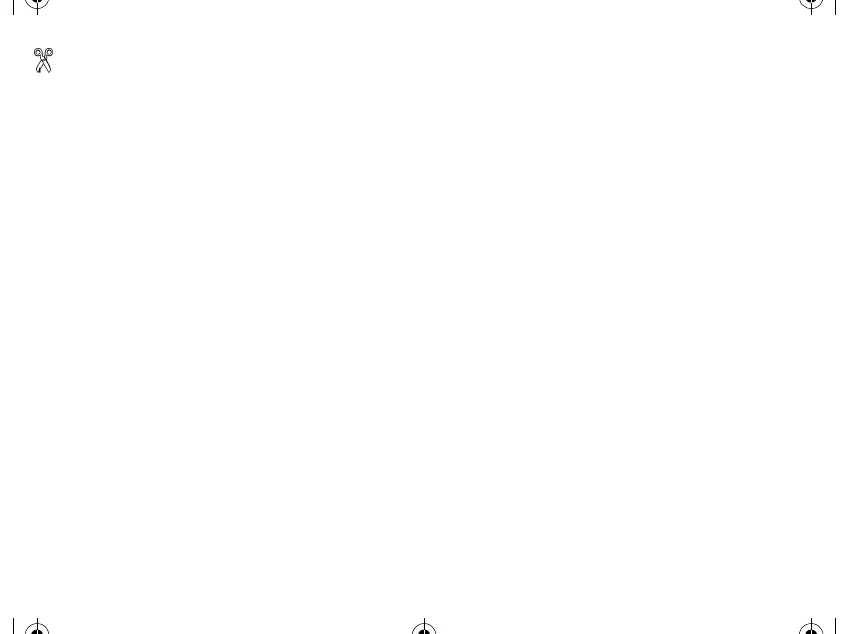TalkAbout 182c
Quick Reference Card
Control Buttons
õ Turns the phone ON and OFF,
ends phone calls, and exits
menus.
ó Acts as a “shift” key to access
secondary functions.
ö Clears characters from the
screen.
ò Press to answer or place calls.
ô Scroll through menus and
memory. Controls earpiece
volume.
Shortcut Keys
óã Displays the main menu.
óç Displays the messaging
menu.
óé Displays the battery status.
óè Locks the keypad.
óê Mutes the microphone.
óí UsetoselectRingand
Vibrate modes.
Indicators
E Signal Strength
G Your phone is operating outside
of your home system.
H Calls cannot be placed or
received from your location.
I A call is in progress.
J Receiving a digital signal.
L You have a text message.
K Youhaveavoicemessage.
M Battery Level.
m Alarm time is set.
------------------------------------------
1037B75-English.book Page 1 Tuesday, April 24, 2001 11:41 AM
