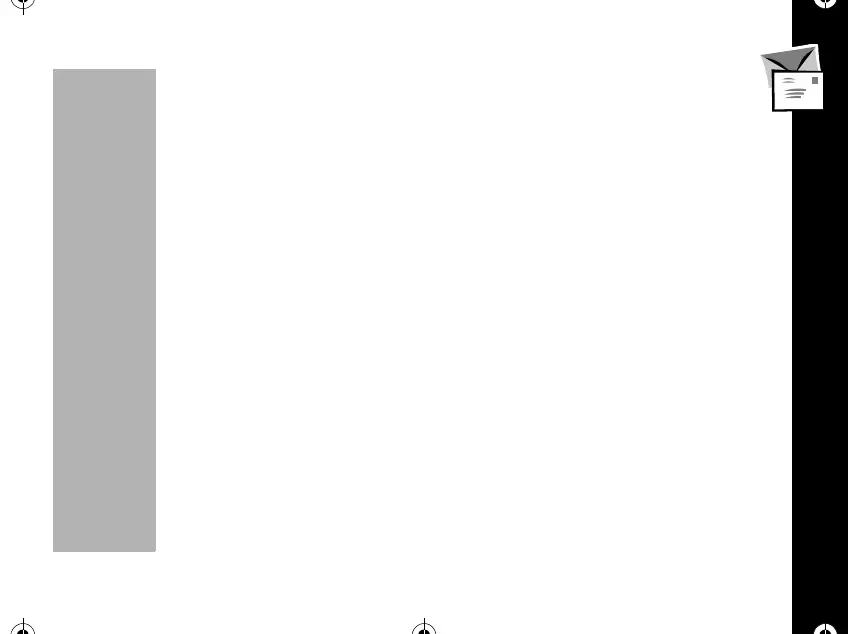Personal Information Management
77
PRELIMINARY
the old note or not. Press R or S toselect"Yes"or"No"thenpressó.
4. If not, enter your notes and then press
ó .
5. Enter the alarm date and time then press
ó.
If you don't input the alarm time and date, the alarm time is set for the same time as
the schedule time. Press
ö to erase one digit at a time if you make a mistake. Press
ï or ñ to select "am" or "pm".
Schedule Searching
You can search notes that you have programmed.
1. Press
óãêå. You can see the note, date, and time with the location.
2. Press
R or S to search up and down for the list of the stored schedule. If
you want to clear the schedule selected, press
ö.
1037B75-English.book Page 77 Tuesday, April 24, 2001 11:41 AM
