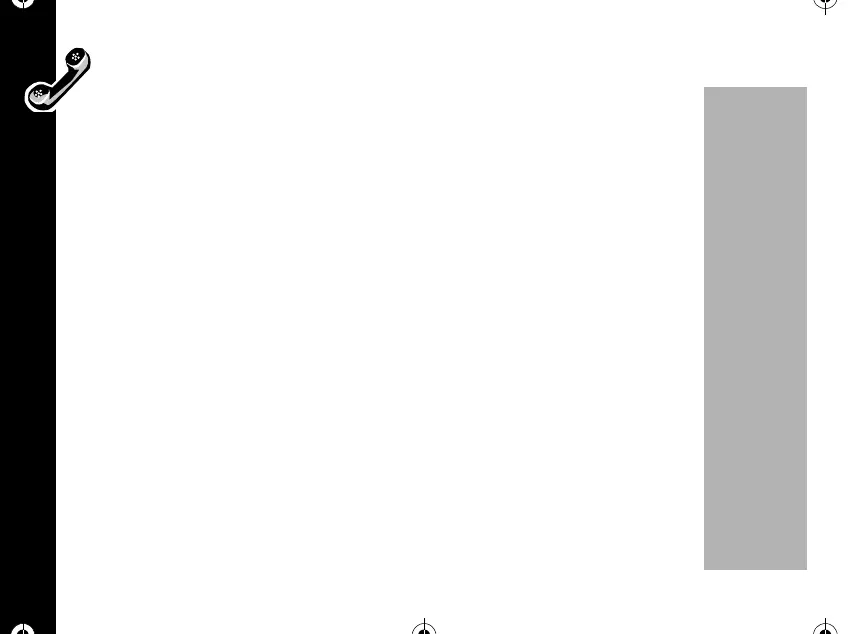Phone Options
68
PRELIMINARY
3. Press R or S to select "Yes" or "No" then press ó. Yo u w i l l s e e :
Master Reset
4. It will take a few seconds to reset all of your phone's options back to their
factory settings.
You will see:
-deleted-.
5. Press
õ to exit menu.
Phone Options
The Phone Options menu is your "command center" for adjusting the way your phone
sends and receives calls. You can fine tune your phone for optimal performance, view
information about your phone's settings, and much more.
Change Number
Your phone can be activated with up to two unique phone numbers. Your phone can
operate on two different home systems. If you travel often, you can have your phone
programmed with two cellular numbers in order to reduce roaming. You can then
change your active number to the one appropriate for the area you are in. When your
phone has two numbers, both are designated as your home system, but only one can
be active at a time. Calls are placed and received by the currently active number only.
Each time you turn your phone ON, you see a activated phone number.
1037B75-English.book Page 68 Tuesday, April 24, 2001 11:41 AM
