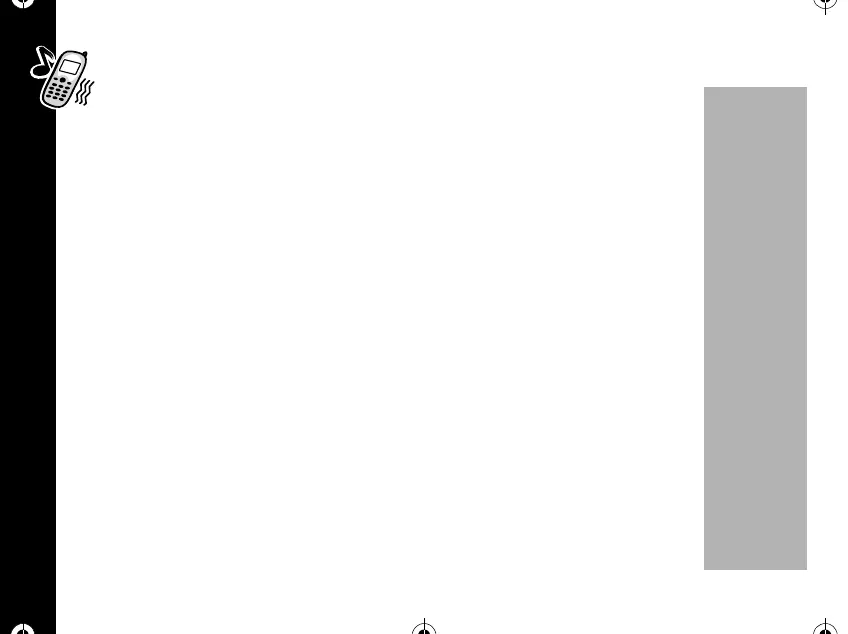Alarm
54
PRELIMINARY
View Time
1. Press
óãåèå.
2. Press
R or Sto select the city where you want to see the time then
press
ó. You will see the city name, date and time.
3. Press
õ to exit.
Note: The time displayed for the cities only indicates the time zone difference and
does not account for time differences due to daylight saving time.
Alarm
You can set your phone to alert you at a specific time, like an alarm clock. You can set
your phone's alarm time.
Setting the Alarm
1. Press
óãåêã.
2. Press
R or Sto select desired setting "Once" or "Everyday" then press ó.
• If you select "Once" you will see:
[Set date].Ifyouselectthe"everyday"
you will see "[Set Time]".
• Enter the month and date then press
ó.Youwillsee:[Set Time].Press
ö to erase one digit at a time if you make a mistake.
1037B75-English.book Page 54 Tuesday, April 24, 2001 11:41 AM
