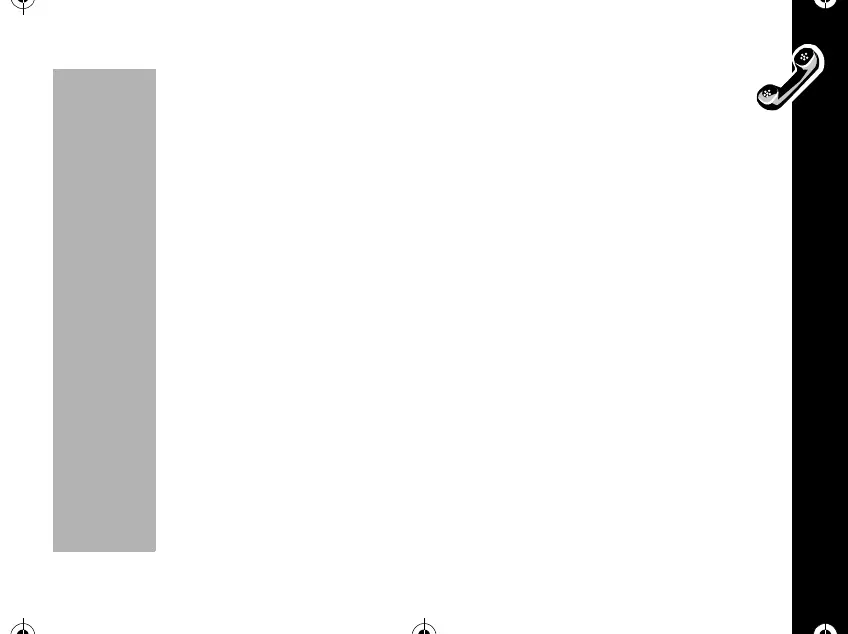Lock/Security
67
PRELIMINARY
Master Reset
Use this feature to reset all user-selectable options back to their original factory
settings.
Note: Once you use this feature, the reset process cannot be canceled or reversed.
1. Press
óã éç.
2. Enter the six digits security code then press
è.
3. Press
R or S to scroll through "Yes" or "No" then press ó.Youwillsee
Powering Off.
4. Press
õ to exit.
Master Clear
Use Master Clear to reset all user-selectable options, the resettable timer, the Phone
Book, and the Messaging memory.
Note: Keep in mind: Once you use this feature, the process cannot be canceled or
reversed.
1. Press
óãéç.
2. Enter the six digit security code and then press
ê. You will see:
Master Clear?.
1037B75-English.book Page 67 Tuesday, April 24, 2001 11:41 AM
