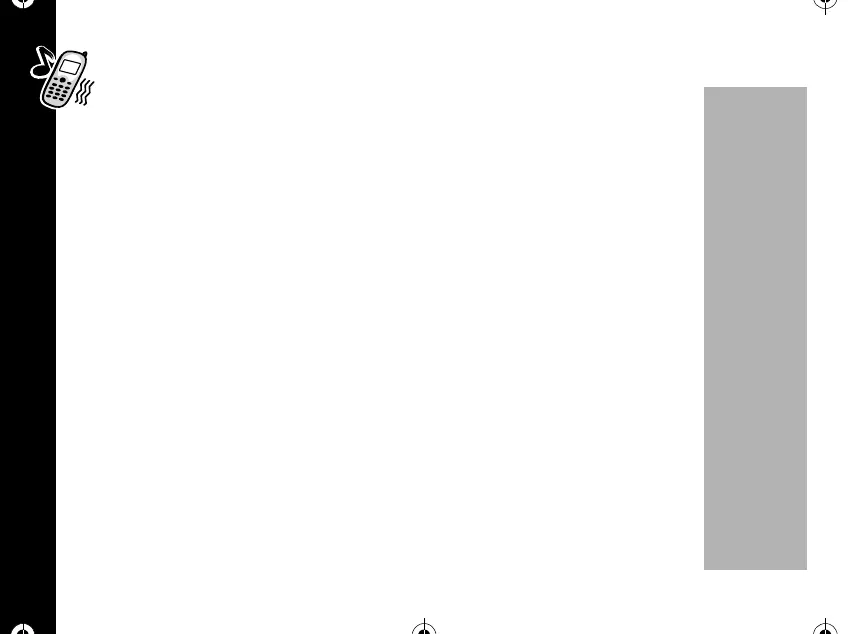Tone Control
58
PRELIMINARY
ringer style.
4. Press
ó to select the displayed option.
5. Press
õ to exit.
Keypad Volume
You can adjust the volume of keypad tones. The keypad tones are the sounds you
hear when you press a key on your phone's keypad.
1. Press
óãçé.
2. Press
R or S to select the volume then press ó to set.
3. Press
õ to exit menu.
Transmit (DTMF) Tones
Your phone transmits tones to communicate with automated systems like Voice Mail
or bank by phone. These tones are called DTMF (Dual Tone Multi-Frequency) tones.
This feature allows you to control the duration of the tone when a key is pressed. For
most systems, you should use the default setting of short tones, which sends the
tones for a preset length of time.
If you choose long tones, your phone will transmit the tones for as long as you press
and hold the key.
1. Press
óã ç è.Youwillsee"DTMF Select?".
1037B75-English.book Page 58 Tuesday, April 24, 2001 11:41 AM
