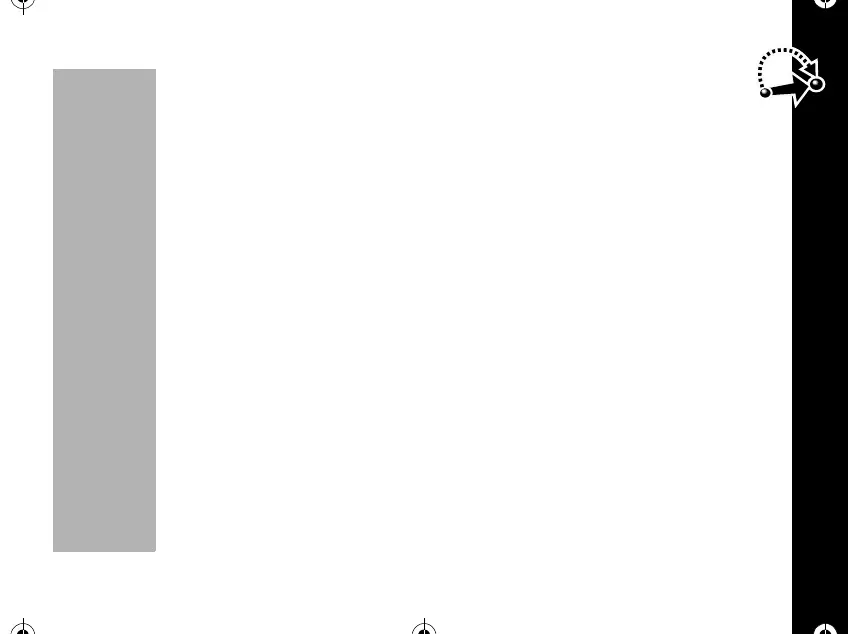Short Key Menu
43
PRELIMINARY
Press óç.
• Yo u w i l l se e "
1:Voice Msg, 2:Text Msg, 3:Send Msg,
4:Delete Msg, 5:BC SMS
".
The BC SMS feature may not be available in your area. Please contact your service
provider for more information.
Battery
This feature provides a more detailed view of the battery charge status.
Press
óéto display the battery status.
Key Lock
Once you have stored entries, you can use shortkey Key Lock Function in Message
Menu. For more details, read the section “Auto Lock” on page 62.
1. Press
óè.
• If you want to return to unlock mode, you must enter your four-digit lock code.
Note: Keep in mind: You can still receive calls when the phone is locked.
1037B75-English.book Page 43 Tuesday, April 24, 2001 11:41 AM
