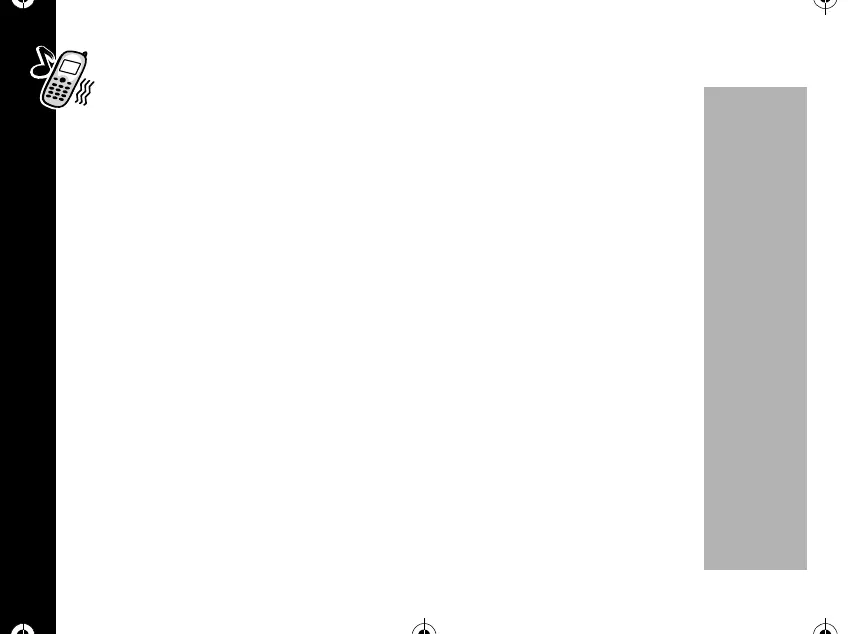Tone Control
56
PRELIMINARY
Tone Control
If you've been reading diligently, this may be a good time for a break - put your
feet up and have some fun with these features. Use the Tone Control feature to select
Silent Mode, personalize your phone's ringer styles, or set the phone to remind you of
new messages.
Silent Mode
When you need to be discreet, just turn Silent Mode ON. All tones will be silenced.
The ringer and incoming message tones are replaced by vibrations and the silent
mode icon (
9)is displayed.
1. Press
óãçã.
2. Press
R or Sto select On or Off then press ó.
3. Press
õ to exit.
Ringer or Vibrator selection
The vibrate alert is ideal for situations where ringing may not be appropriate, or in
noisy places where you might not hear the ringing. When both the ringer and vibrator
are ON, the phone alerts you by vibrating then ringing.
1. Press
óãçå.
1037B75-English.book Page 56 Tuesday, April 24, 2001 11:41 AM
