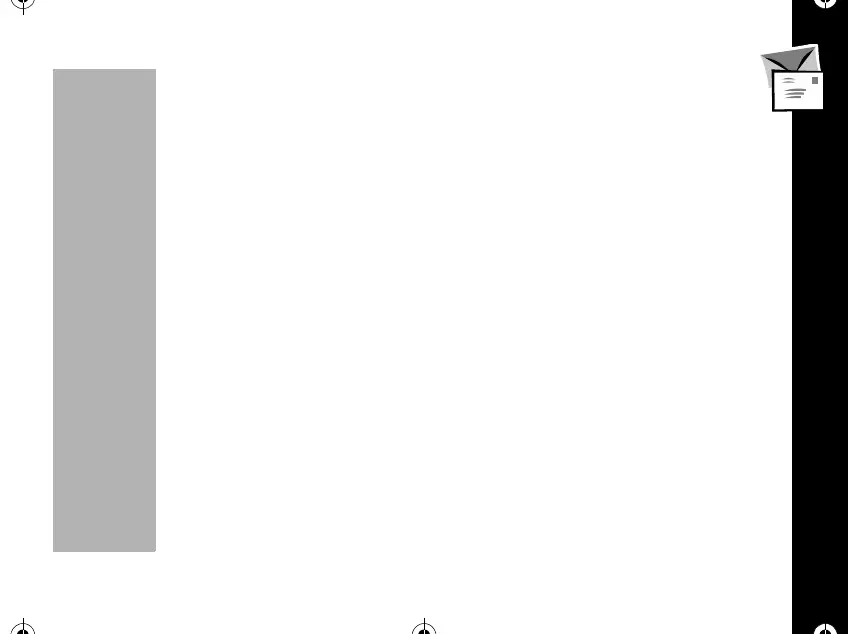Message
79
PRELIMINARY
Receiving Messages
If your phone is ON and you receive a Voice Mail, or alphanumeric message:
• An alert sounds or vibrates
• An indicator appears on the display:
L Appears on the upper line of the display when you receive an alphanumeric
message. It will remain on the display until you have read the message.
• If you receive a text message with a call-back number, the call back number is
displayed. If the call back number matches a number stored in the phone book,
the name associated with the stored number is displayed instead of the call-back
number.
• Messages can be marked NORMAL, URGENT, or EMERGENCY. If the received
message is marked URGENT or EMERGENCY, that message type appears on
the second line of the display before the message. If the message is marked
NORMAL, no message type is displayed.
• If you receive a pager message, PAGE appears on the display and remains on the
display until you read the message.
• If you receive a pager message with a call-back number, the call back number is
displayed. If the call back number matches a number stored in the phone book,
the name associated with the stored number is displayed instead of the call-back
number.
1037B75-English.book Page 79 Tuesday, April 24, 2001 11:41 AM
