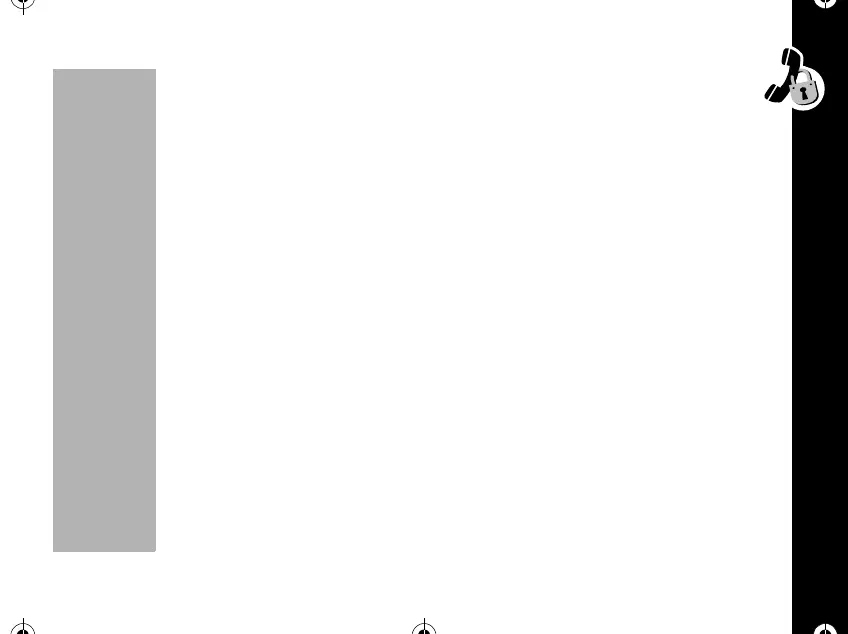Lock/Security
63
PRELIMINARY
Unlocking the Phone
Unlocking your phone is quick and easy. When your phone is ON, enter your four-
digit code. Your factory programmed lock code is 1234.
If you have changed the lock code and cannot remember what it is, see “Viewing the
Lock Code” on page 64
Note: You can still receive calls when the phone is locked.
Priority Call
Your phone's priority call feature allows you to instantly place a call from location 01 -
even when your phone is locked.
Note: Some wireless systems only allow access to their own emergency numbers.
Check with your Service Provider for more information.
1. Press
óãéå.
2. Press
R or S to toggle the feature On or Off and then press ó.
Placing a Priority Call
When Priority Call is ON, Press & hold ã at any time.
1037B75-English.book Page 63 Tuesday, April 24, 2001 11:41 AM
