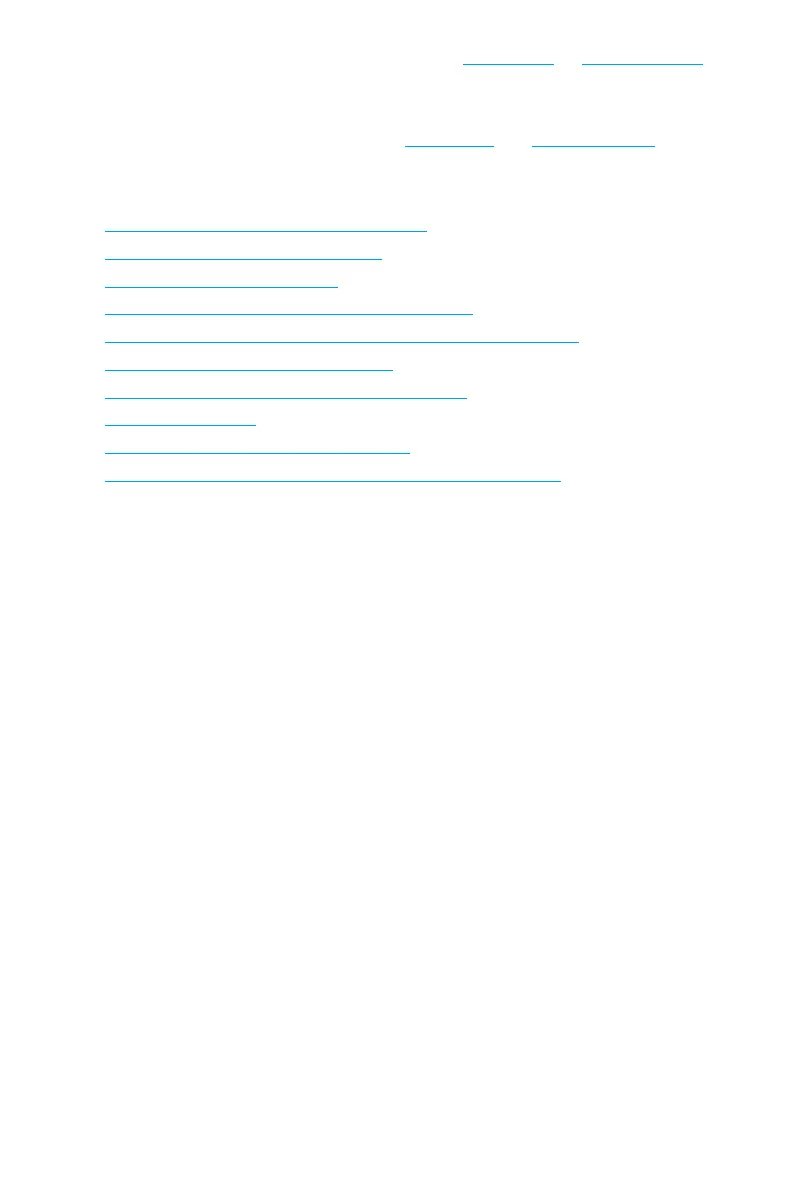37
Components
EOL Instructions
Troubleshooting
Users may refer to the following tips or visit
MSI Support
and
Troubleshooting
for quick and easy troubleshooting when encountering common problems with the
product. It is always suggested that users contact the authorized MSI service center
for advanced tech support if needed.
∙
How to fix a PC that shows no sign of power?
∙
What to do when Windows won’t boot?
∙
How to fix audio static problem?
∙
Precautions when upgrading RAM on MSI desktops
∙
What to do when the system hard drive is not recognized in BIOS?
∙
How to fix the Wifi connection problem?
∙
How to fix a slow or unstable internet connection?
∙
How to update BIOS?
∙
How to solve “Unknown Device” problem?
∙
How to restore the default factory system through F3 Recovery